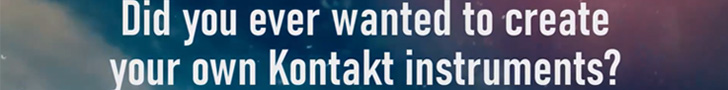ryevick
Member
I recently purchased the Nektar Panorama P6 and I'm about to start mapping the faders, encoder knobs and buttons to the left of the display window for different sound libraries and saving them as presets. The main and first preset I want to save is for Spitfire Audio libraries. I own several of their libraries but I'm looking to focus on the core Spitfire libraries for strings, winds & brass. They've told me I should be good to setup one preset for each as they keep their mappings pretty consistent from one library to the next.
Having 8 faders, 8 encoder knobs and 8 buttons that are assignable, I'm curious to how you would assign each of these and what are the articulations you would say should be "on the ready"? I haven't given it much thought yet (been busy), but 3 faders will be assigned to Mic positions for sure. Then there's expression, dynamics, etc. I also have an assignable foot expression pedal for whatever.
Just curious what others have to say. Thanks!

Having 8 faders, 8 encoder knobs and 8 buttons that are assignable, I'm curious to how you would assign each of these and what are the articulations you would say should be "on the ready"? I haven't given it much thought yet (been busy), but 3 faders will be assigned to Mic positions for sure. Then there's expression, dynamics, etc. I also have an assignable foot expression pedal for whatever.
Just curious what others have to say. Thanks!

Last edited: