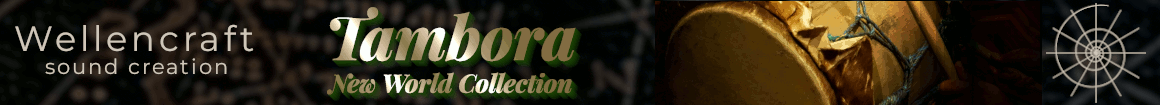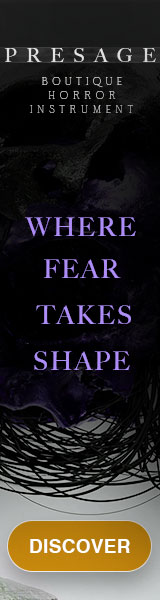garyhiebner
Active Member
I think this has been mentioned before on the forum, but I can't seem to find it.
Is there a way to disable a channel in VEPro from my master if the VEPro template is on my Slave?
For example a specific CC message I can send from my track in Cubase to disable the channel on the VEPro slave?
Is there a way to disable a channel in VEPro from my master if the VEPro template is on my Slave?
For example a specific CC message I can send from my track in Cubase to disable the channel on the VEPro slave?