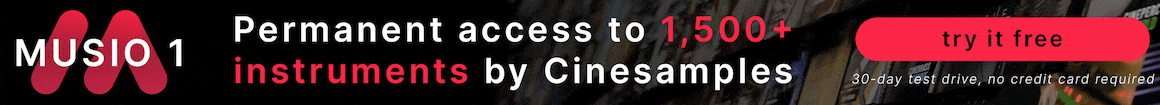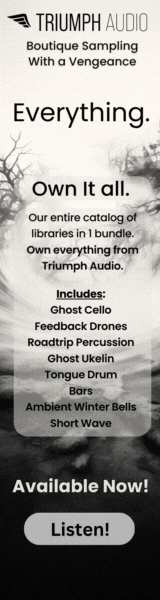DovesGoWest
Senior Member
Thought i would put the feelers out as to how people handle drum percussions in projects, by this I mean the percussion libraries such as Damage2, SAGA etc. or specifically the ones where a patch contains multiple different drums.
So you create the MIDI that has you drum pattern in however this is mixture of low, mid and hi drums along metals and other percussive elements, which of the follow options do you take.
1) Leave the track as it is and export it as a complete drum track have to compress\eq\process the entire track and sound along with relying on the VST inbuilt abilities to mix the sounds.
2) Break the track down into multiple group tracks such as low, mid, high, metals, etc. thereby allowing you to mix\eq etc. within your DAW
3) Break the track down into every single percussive element, again allowing you to have fine grained control over the mix\eq etc. in your DAW
So you create the MIDI that has you drum pattern in however this is mixture of low, mid and hi drums along metals and other percussive elements, which of the follow options do you take.
1) Leave the track as it is and export it as a complete drum track have to compress\eq\process the entire track and sound along with relying on the VST inbuilt abilities to mix the sounds.
2) Break the track down into multiple group tracks such as low, mid, high, metals, etc. thereby allowing you to mix\eq etc. within your DAW
3) Break the track down into every single percussive element, again allowing you to have fine grained control over the mix\eq etc. in your DAW