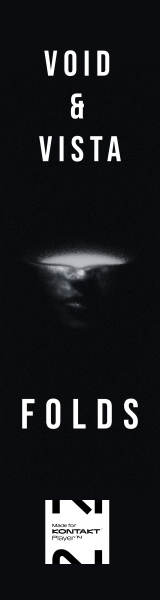You are using an out of date browser. It may not display this or other websites correctly.
You should upgrade or use an alternative browser.
You should upgrade or use an alternative browser.
How do you clear out the low end to make your drums massive?
- Thread starter NoamL
- Start date
If I could offer a possibly useless suggestion based on the composition rather than mixing... get rid of the trombones/low brass block harmonies, or at least dial them back quite a bit.
Or even better, rethink those parts and all the other bass stuff so that there are gaps left when these big whacks come in. Clear out space for them naturally, not artificially.
Or even better, rethink those parts and all the other bass stuff so that there are gaps left when these big whacks come in. Clear out space for them naturally, not artificially.
pderbidge
Senior Member
A lot of the time "low end" doesn't really mean low end. By that I mean that it's normally much higher frequencies that they're really looking for more.
...
I agree. When someone says more "low end" You need to define Low end since there can be varying definitions of what that is. Do you mean the low 808 kind of boom sound or the hard hitting sound of an "impact"
If it's impact you are looking for pay attention to the "click" at around 2k (maybe even 1k to 3k). If the sample has the click built into the sound then boost that 1 to 2k area a bit to give the impact some definition. If not, you can layer with a snare eq'd to only perform in that higher region or any other click sound that you think blends well with the sub. If you just want that low rumbling boom sound then Waves Renaissance Bass or Lo Air or other harmonics adding type of plugin can help.
If you are worried about the pumping effect of sidechaining (which really is depending on your compressor settings) there is a great tool by Waves Factory here https://www.wavesfactory.com/trackspacer/ It does the sidechain thing with EQ instead of compression. I consider this one of those tools that every mix engineer should have in their toolbox.
Of course, it's one thing to talk about what works but another thing to experiment and find the right solution

Alex Niedt
Senior Member
This.Sometimes what feels like low end is not truly (technically) “low end”, per se - you can fool the ear w psychoacoustic effects that won’t create frequency bandwidth nightmares for you.
Specifically: Have you tried the Waves MaxxBass plugin?
I can think of maybe a couple times ever when a client actually wanted more sub when asking for low end. They almost always mean "apparent" low end, which can sit quite a bit higher...the harmonics that allow bass lines to be heard/felt on laptop speakers and such, devices that don't actually reproduce much low end (if any at all).
JJP
Did you know Mike Greene owns a llama? 🦙
Lastly, you can always add a sub sine to double the bass line
This is a trick that has been used for decades on contrabasses in film score recordings.
jcrosby
Senior Member
Multiband sidechaining, or dynamic sidechain EQ are the most common way to make percussion cut through without losing those cozy low mids... It really varies from track to track, but try starting by having one of the two push frequencies below 100 hz out of the way. (60 Hz might be the sweet spot, maybe 80, it really varies from track to track... The point is to get familiar with the technique, but use your ears to determine where you can make space without sacrificing the body of everything else...)
If you want to get really techy, a few milliseconds of imperceptible delay on everything but the percussion can do wonders.
When paired with sidechaining you can achieve even more clarity than just through ducking alone... (This often sounds counterintuitive if not familiar with the technique. The reality is that there is already a ton of baked in delay between elements scattered around a large space.)
Adding 3, 4, even 8 ms of delay is imperceptible in most instances, and it makes space in a way that sidechaining can't, through basic physics; I.e., nothing makes more space than the absence of something else
If you want to get really techy, a few milliseconds of imperceptible delay on everything but the percussion can do wonders.
When paired with sidechaining you can achieve even more clarity than just through ducking alone... (This often sounds counterintuitive if not familiar with the technique. The reality is that there is already a ton of baked in delay between elements scattered around a large space.)
Adding 3, 4, even 8 ms of delay is imperceptible in most instances, and it makes space in a way that sidechaining can't, through basic physics; I.e., nothing makes more space than the absence of something else

Last edited:
Loïc D
Monkeying with libraries
If you want to get really techy, a few milliseconds of imperceptible delay on everything but the percussion can do wonders.
Hey, never thought about it. Gonna try. Thanks.
You're welcome and you're definitely part of it !This forum is a gold mine of helpfulness sometimes
Wally Garten
Senior Member
there is a great tool by Waves Factory here https://www.wavesfactory.com/trackspacer/ It does the sidechain thing with EQ instead of compression. I consider this one of those tools that every mix engineer should have in their toolbox.
Oh my God, all this time I've been trying to do this by hand. This plugin looks like gold. Thanks for the tip!
WindcryMusic
Senior Member
I just tried out the TrackSpacer demo for this purpose, and maybe I am missing something, but it doesn't seem like the release setting does what I would expect? Even with it set to the fastest possible release of 1 ms, the cut effect lingers for several seconds after the sidechained audio has died away, as if TrackSpacer has some sort of built-in averaging over a much longer period of time. Is this just the way it works, or am I missing something?
If this is the way TrackSpacer is meant to work, I think I'll opt to continue using Neutron 2's Dynamic EQ for this job. I like the fact that N2 can be a bit more surgical, both in terms of selecting the frequencies it affects, as well as the frequencies of the sidechain input that it uses to determine the dynamic EQ level. More importantly, although N2 doesn't provide any control over attack and release times on the dynamic EQ, the release time thereof is as fast as I would hope for, leading to a much less obvious EQing of the track signal that bounces back to flat just as quickly as the sidechain input drops away. True, it doesn't automatically attenuate frequencies like TrackSpacer, but I like being able to be more selective, and the Masking meter makes it easy to find the frequencies of concern.
If this is the way TrackSpacer is meant to work, I think I'll opt to continue using Neutron 2's Dynamic EQ for this job. I like the fact that N2 can be a bit more surgical, both in terms of selecting the frequencies it affects, as well as the frequencies of the sidechain input that it uses to determine the dynamic EQ level. More importantly, although N2 doesn't provide any control over attack and release times on the dynamic EQ, the release time thereof is as fast as I would hope for, leading to a much less obvious EQing of the track signal that bounces back to flat just as quickly as the sidechain input drops away. True, it doesn't automatically attenuate frequencies like TrackSpacer, but I like being able to be more selective, and the Masking meter makes it easy to find the frequencies of concern.
will_m
Active Member
I've found when a library/client asks for more low end in the percussion they mean more weight, which I've found isn't really in the low end, more the low mid.
I've also started using less orchestral percussion and more synth/hybrid style percussion because its often much more focused and cuts through the mix better. The 'short punch' type of hits are great for this layered under something more acoustic.
Also sometimes when you layer lots of percussion libraries together the low end gets out of control, I normally filter some out and add some multiband compression, set it to keep anything below 80ish really contained.
And finally I've found simply muting other tracks until you can hear the drums breaking through works. I'm always surprised by what I don't actually need in a mix.
I've also started using less orchestral percussion and more synth/hybrid style percussion because its often much more focused and cuts through the mix better. The 'short punch' type of hits are great for this layered under something more acoustic.
Also sometimes when you layer lots of percussion libraries together the low end gets out of control, I normally filter some out and add some multiband compression, set it to keep anything below 80ish really contained.
And finally I've found simply muting other tracks until you can hear the drums breaking through works. I'm always surprised by what I don't actually need in a mix.
Alex Niedt
Senior Member
Sounds like you have the "amount" knob set way too high. They should have that knob default at 0. Having it default at 100 is like having a compressor default with the threshold pulled all the way down.I just tried out the TrackSpacer demo for this purpose, and maybe I am missing something, but it doesn't seem like the release setting does what I would expect? Even with it set to the fastest possible release of 1 ms, the cut effect lingers for several seconds after the sidechained audio has died away, as if TrackSpacer has some sort of built-in averaging over a much longer period of time. Is this just the way it works, or am I missing something?
pderbidge
Senior Member
I just tried out the TrackSpacer demo for this purpose, and maybe I am missing something, but it doesn't seem like the release setting does what I would expect? Even with it set to the fastest possible release of 1 ms, the cut effect lingers for several seconds after the sidechained audio has died away, as if TrackSpacer has some sort of built-in averaging over a much longer period of time. Is this just the way it works, or am I missing something?
If this is the way TrackSpacer is meant to work, I think I'll opt to continue using Neutron
Alex might be right here. I don't have it in front of me right now and don't have all the controls memorized but what I do know is that it has worked very well when I need it. It's like any other tool though. Sometimes it works great on one thing and other times you grab a different tool, like N2. I'm glad I have it for when Trackspacer seems to be the tool that works the best for a particular situation. I've yet to find a "one tool does it all" plugin.Sounds like you have the "amount" knob set way too high. They should have that knob default at 0. Having it default at 100 is like having a compressor default with the threshold pulled all the way down.
By now, your mix should already sound "heavy" on laptop speakers
- Excite drums with harmonic distorsion (post reverb). Really helps low drums cut in a mix.
That's where I was going to start, pretty much.
It's counterintuitive, but often the way to make BD and other boomers cut through is to find and boost a clear high freq range - even as high as 10K, believe it or not. That gives it a snap.
Along those lines, you might also try running it through an amp simulator, possibly in parallel, to add some distortion.
The other part is the hit-in-chest, which is [EDIT: which *starts*] somewhere around 80Hz [EDIT: and goes up about an 8ve]. That comes from 1) finding and/or clearing (with EQ) a low frequency to boost the percussion, and 2) relatively fast-attack/slow-release compression to give it a sharper envelope. The slow release is really important, because sustained sounds seem louder. Don't be afraid to slam the compressor with abandon.
And then someone mentioned parallel compression. That's very effective, although it's not really necessary when every hit in the instrument is loud, because the point is to preserve some of the dynamics while also giving you a hard, compressed sound.
Gerhard's ideas above are other tricks in the bag, although I've only used multiband compression on entire mixes - i.e. you don't want the low rumbling sounds to trigger a compressor on the entire mix.
...or conversely maybe you want the compressor to pump with the bass drum. That can also work.
Finally, sometimes what sounds like missing boom percussion is actually that the whole mix wants to be punchier. That's usually compression and limiting.
Hope that helps.
Last edited:
One other thing - if *everything* is too wet (i.e. has too much reverb), that will make a mix sound wimpy.
It's another of those "if everything is [xxxx], nothing is [xxxx]" features.
It's another of those "if everything is [xxxx], nothing is [xxxx]" features.
Share: