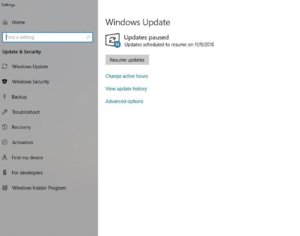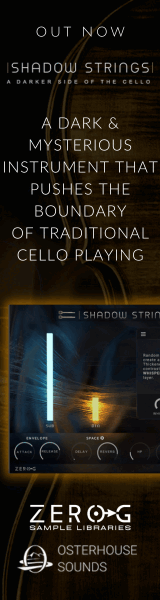MillsMixx
Production Director/Sound Designer
I was trying to get info on the latest Window 10 update since I've heard so many bad things about it and now see that it's been delayed till Microsoft gets there game in order.
Thing is I was poking around on my PC and and clicked "check for updates" not knowing it would actually download! You'd think it would just "check" for updates right? and not start the process.
So I paused it and have it set to resume on 11/9.
However when it resumes it'll be continuing with the older update that is in question.
Is there way to PERMANENTLY remove this download that started and stop it from happening? I believe it was at 17% of a download so it hasn't actually started the installation.
This is a brand new machine and I have A LOT invested here.
Thing is I was poking around on my PC and and clicked "check for updates" not knowing it would actually download! You'd think it would just "check" for updates right? and not start the process.
So I paused it and have it set to resume on 11/9.
However when it resumes it'll be continuing with the older update that is in question.
Is there way to PERMANENTLY remove this download that started and stop it from happening? I believe it was at 17% of a download so it hasn't actually started the installation.
This is a brand new machine and I have A LOT invested here.
Attachments
Last edited: