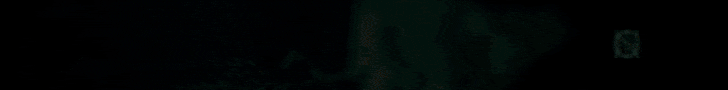Hywel
Never knowingly underscored...
What I want to know is how often folks ADD things to their template or do some template housekeeping (adjusting parameters etc) and how long it takes them to do this?
I have a small orchestral template (by some of the benchmarks above anyway) which I use to IMPORT tracks into a much smaller "start up" Cubase template set up with all the routings, expression maps etc.
Just this week I actually properly opened the orchestral template (to add my brand spanking new CSWs) and it took ages to open - well minutes anyway because of it's size. Then I discovered I have to open it again because I forgot to make some settings to the tracks.
So my supplementary question is - what settings do folks actually bake in to their template tracks.
I use Instrument Tracks (pretty much 100%) with Cubase and I do things as follows
I have a small orchestral template (by some of the benchmarks above anyway) which I use to IMPORT tracks into a much smaller "start up" Cubase template set up with all the routings, expression maps etc.
Just this week I actually properly opened the orchestral template (to add my brand spanking new CSWs) and it took ages to open - well minutes anyway because of it's size. Then I discovered I have to open it again because I forgot to make some settings to the tracks.
So my supplementary question is - what settings do folks actually bake in to their template tracks.
I use Instrument Tracks (pretty much 100%) with Cubase and I do things as follows
- Set Track Offset
- Setup MIDI Control with initial values for CC1, 2, 7 and 11 in MIDI Inserts
- Routing to appropriate Group and Reverbs
- Load appropriate Expression Map
- Then I consider specific instrument settings eg mic mix settings, unlearning CCs for some controllers and ading others, removing built in reverb, select what I consider best or at least initial instrument options and settings etc, etc
- I usually add an EQ instance to each track but set to bypass as default