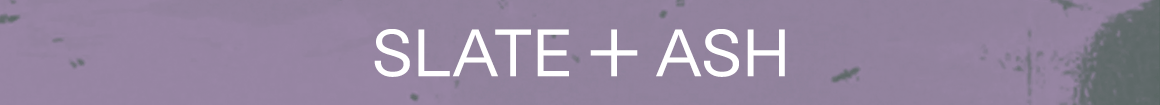jonnelson1988
New Member
Hello guys
I recently purchased the Behringer X - Touch Compact for the sole purpose of controlling CC data with my virtual instruments. After doing some research, I read several discussions in various forums that the X- Touch compact could be used for assigning the faders to control CC data. When I tried to use the “learn” function to use a fader to control volume in Vienna Instruments Pro, none of the faders worked. When I did the same thing in Kontakt 5, I was not able to assign any of the faders to a CC. However, I did notice that in Kontakt 5 the fader #1 would move the pitch bend and that the “learn” function with the knobs on the x - touch.
My X- Touch works fine in “Mackie” mode with Logic Pro X. But, in HUI mode I can not seem to get it to work. My primary interest is having the 100 mm faders to control CC data for things like volume, expression, velocity X-fade, etc. Is this possible with the X-Touch Compact, or am I about to learn a very expensive lesson?
Thanks
Jon
I recently purchased the Behringer X - Touch Compact for the sole purpose of controlling CC data with my virtual instruments. After doing some research, I read several discussions in various forums that the X- Touch compact could be used for assigning the faders to control CC data. When I tried to use the “learn” function to use a fader to control volume in Vienna Instruments Pro, none of the faders worked. When I did the same thing in Kontakt 5, I was not able to assign any of the faders to a CC. However, I did notice that in Kontakt 5 the fader #1 would move the pitch bend and that the “learn” function with the knobs on the x - touch.
My X- Touch works fine in “Mackie” mode with Logic Pro X. But, in HUI mode I can not seem to get it to work. My primary interest is having the 100 mm faders to control CC data for things like volume, expression, velocity X-fade, etc. Is this possible with the X-Touch Compact, or am I about to learn a very expensive lesson?
Thanks
Jon