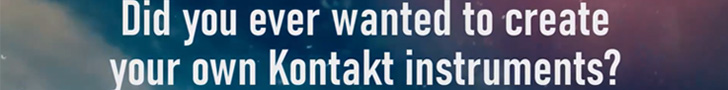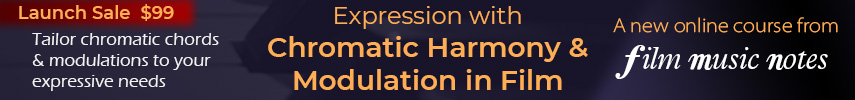DanPhaseMusic
Active Member
Hi There
I’ve had this same thing with a few projects now. At a seemingly random point the sequence I’m working on won’t load. It go’s through the motions of loading instruments/ plug ins etc then hangs whilst displaying just the key edit window. Logic is then unresponsive and just beachballs.
Previously I got round it by re importing everything into a new sequence but I found that the same thing happens to the new sequence after a while. WTF ?
This only seems to happen on big projects when the track count is 70 +
I’m running the latest Logic with a lot of Kontakt a million different plugs
I’ve no idea if it’s related but I also get a lot of very sudden crashes when importing audio. There’s no specific pattern to it. Sometimes the audio is 96k sometimes 48k...another thing I’m mystified about.
I’ve got big deadlines and this really getting me down if anyone can help I’d be very grateful.
Thanks
Dan
I’ve had this same thing with a few projects now. At a seemingly random point the sequence I’m working on won’t load. It go’s through the motions of loading instruments/ plug ins etc then hangs whilst displaying just the key edit window. Logic is then unresponsive and just beachballs.
Previously I got round it by re importing everything into a new sequence but I found that the same thing happens to the new sequence after a while. WTF ?
This only seems to happen on big projects when the track count is 70 +
I’m running the latest Logic with a lot of Kontakt a million different plugs
I’ve no idea if it’s related but I also get a lot of very sudden crashes when importing audio. There’s no specific pattern to it. Sometimes the audio is 96k sometimes 48k...another thing I’m mystified about.
I’ve got big deadlines and this really getting me down if anyone can help I’d be very grateful.
Thanks
Dan