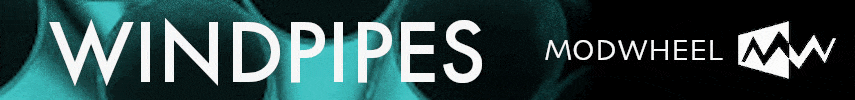Hi there. Question. I am especially curious about free plugins to put on the stereo-out/master bus that can really enhance/improve orchestral music. I'd like first hand info on this based on experience. Perhaps this experience even means little or no plugins, or only a little EQ.
An aside question that comes into my mind: do you create a separate master for your orchestral outputs to put the additions on, or do you not, just adding the additions to the stereo-out, without making a separate master. It is the last I most often do, as I do not see the benefits of making an audio-only master of the Logic project.
Thanks, and happy composing.
One reason for confining mastering to a stereo audio file is that you keep the mixing and mastering separate. Another, so that you easily process that audio file for different platforms. And another would be for combining multiple composed pieces into an album or EP.
Other that the first of those reasons, the most important one for me is CPU. It means that I can use very CPU heavy plugins in mastering without any other plugins or synthesising draining my computers processing resources.
When mixing, it can also be a good idea to bounce things down to audio. For me, it is essential, since my computer wouldn't be able to create all of the sounds at once. As I use a lot of synthesis and sound design plugins, it is my CPU that is overtaxed. If I were using a lot of sample libraries, it could potentially require more RAM than I have (though I don't have that problem anymore as I've increased my RAM). Also, there are advantages to audio over midi in terms of fixing the sounds that you want, and being able to see precisely when transients are hitting, and so on.
You may find that you don't have to do that.
Another thing that can be very useful for mixing orchestras is to have a number of buses for mixing and effects. So, for example, you might have four: strings, winds, brass, percussion. Or you might break that down into smaller groups for more closely defined spatialisation work.
If you had one bus for all strings, and one for all brass, you would be easily able to alter the gain of one relative to the other.
And if you have a common bus for all strings, you can easily set compression, EQ and reverb sends for all strings at once (possibly with other fine tuning on individual channels).
Back to mixing and mastering, you might choose at a certain point to export audio files for each of your buses. You can then mix with those stems (one for strings, one for brass, etc., or more finegrained) before mastering.
From what I understand, with TV and film work, they will often require you to provide stems, so that there sound engineers can remix those stems when layering the music in with other sounds (dialogue, foley, sound effects). I don't know the details, but I imagine that they could also want separate stems for left and right, or four surround sound.
They might be happy with a single stereo stem for percussion, or they might want more detailed stems so that they can remix the percussion. And so on with other instrument groups.
Similar approaches to multiple stems can be useful when collaborating with others on a project. So, for example, you might send the stems for strings and brass to a percussionist to have them record some live drums.
If you are bringing the music to completion on your own, of course, the only reason for using all of these stems would be to fix certain parts of the composition in place whilst leaving further mixing decisions open for later.
In my case, I have only so far gone from midi, to audio for every track (which I do as I compose, moving back and forth between midi and audio as needed to make changes), to a stereo mix which is then mastered and exported/uploaded or whatever I do with it.
Something like bx_masterdesk, as suggested by
@Superabbit, is an excellent choice for getting started with mastering. I'm no sound engineer; but for me the production, mixing and mastering are all very important parts of the composition. Sort of like I'm composing with the sound itself. That's a pretty common approach with popular music and it means I have a lot of learning to do, going from being a musician to a creator of finished music recordings!
If for you, the key part is the conventional composing and arranging, then you might want relatively straightforward mixing and mastering options. This leads a lot of people to using Ozone; which I hear very good things about. But bx_masterdesk is good either as part of a larger process, or just to add a little polish before sharing your work with others.
 But others may feel it worthwhile, I can't say how good they are or aren't.
But others may feel it worthwhile, I can't say how good they are or aren't. But others may feel it worthwhile, I can't say how good they are or aren't.
But others may feel it worthwhile, I can't say how good they are or aren't.




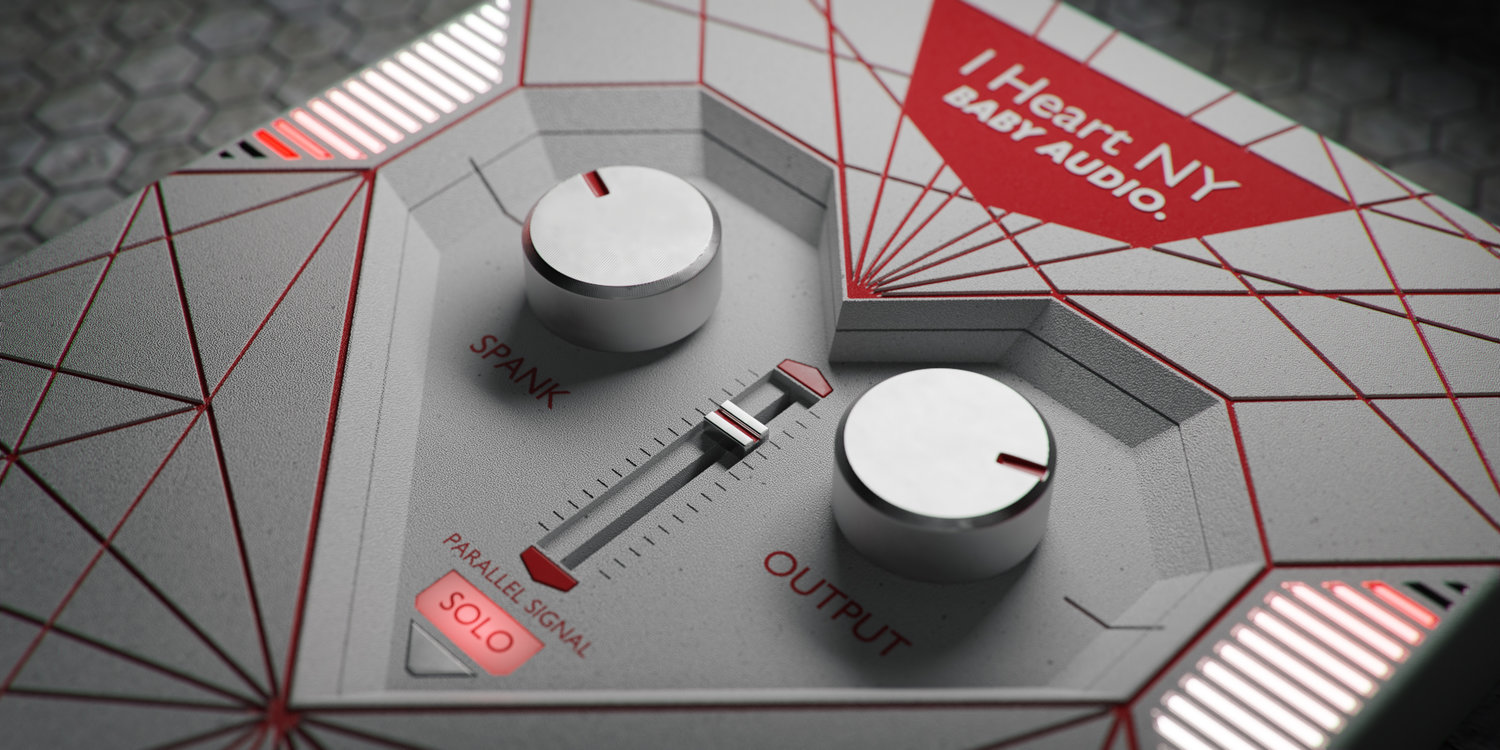

 SN03 by Sender Spike
SN03 by Sender Spike