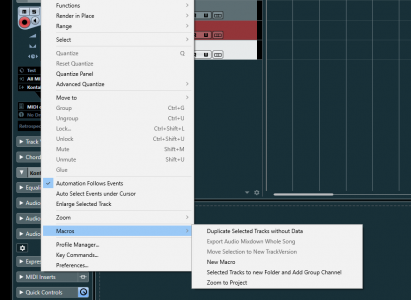BenjaminFisch
New Member
Hello!
I'm currently on the search for a DAW and I'm undecided for which one I should go.
The price doesn't matter for me.
I do mainly film scoring and need a fast and reliable DAW.
I tried the demos of Studio One Pro 5.3 and Cubase Pro 11, but I still can't decide for which one I should go...
Please help! I will be very grateful!
Cheers
Ben
I'm currently on the search for a DAW and I'm undecided for which one I should go.
The price doesn't matter for me.
I do mainly film scoring and need a fast and reliable DAW.
I tried the demos of Studio One Pro 5.3 and Cubase Pro 11, but I still can't decide for which one I should go...
Please help! I will be very grateful!

Cheers
Ben