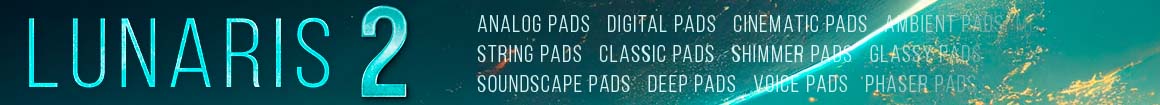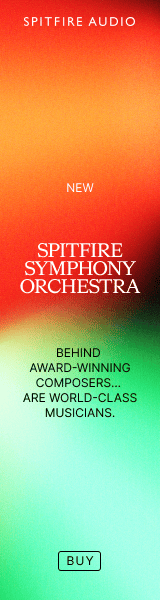blaggins
Senior Member
Can anyone with experience using Dorico (the standard one I mean, not the version for iPad) speak to whether there's any advantage to using it on a touch screen device like a Microsoft surface pro? For example is it possible to enter notes with the surface pen? Do folks find it faster just to use the keyboard shortcuts? Sorry for the broad and open-ended question but I'm trying to figure out whether or not a surface might be good for programs like dorico, or if it's really just suited for notation programs like staffpad.