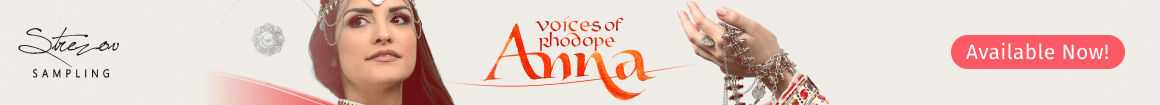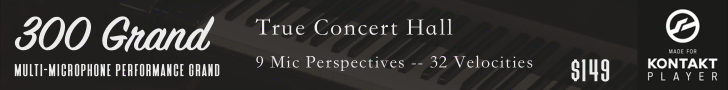the term UACC keyswitch is meaningless, it's not universal, it's not CC. it's more or less just "strict keyswitch".
with Actual UACC cc32 you cant trigger multiple articulations at once, so UACC doesnt, and keyswitches(with the word UACC pointlessly duct taped onto the word keyswitch) does.
flex router bypasses all of that, and if using keyswitches can also use as many articulations as you need.
other awesome thing I've found is that it can be a great hybrid between keyswitch and midi channels simultaneously. I can use keyswitches, but also select individual notes and change their channel(i.e. if I want just 1 or 2 notes to be staccato I can adjust change the midi channel... or if I want to layer a spiccato on the start of a trem I can just copy paste the note and change the channel instead of changing keyswitches twice.
this also allows me to record CC data separately on channels if needed, or use standard channel 1 with keyswitches. A good example was creating swell at the end of a marcato by layering a sustain quietly and then changing the CC only for that channel.