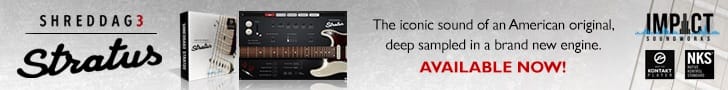I’ll be happy to explain, with two fingers. Let’s say I play a C5. What I can do with that is: on that c5 I have half of a first violin section, a first chair violin (or two) from AudioModeling and maybe a little erhu for color. In unison with that I might have a first flute, and an octave above that a piccolo. A fourth below that is the second half of the 1st violins, a section leader from AM, a second flute, two first trumpets and a first horn. Go on down the chord (and let’s assume it’s not just a triad - say a stack of fourths going down to the third - a nice open sonority that can serve multiple purposes depending upon what it is paired with on the low side of the chord. Why am I not sharing ports? Because I want some constrained randomness to the timing per instrument - because I can. (Ideally I’d also be able to scale controller responses so that the instruments respond differently to breath controller dynamics, and limit ranges per instrument so I’m not hitting keyswitches unintentionally - but I feel certain that will find its way into the app with time.) Then I place the low range in Divisimate around C3 and build up from C1, with a bass section from the primary string library, two tubas and a bass trombone from SampleModeling, and a contrabassoon, each transposed appropriately, and maybe a kettle drum that only engages at a high velocity. Above that at G1 a couple of trombones, half of a cello section, a section leader SWAM cello, and a bassoon or two, and above that at E2 the same again with maybe a little Cimbasso. So once that’s done and balanced, I make a duplicate of this preset and change the chord quality slightly - tip it toward the minor, perhaps - and then continue making new versions of the two registers and storing them as presets.
So if you have been able to follow all of that, what I now have is a two-fingered polychord workshop that I can change with CC31 to match the tonality of my sequence as it changes. It’s easy to only enable the ports I intend to use for, say, a horn and wind ensemble for Williams-style planing and have that as a preset, or simply make a preset for splitting a step-entered sketch into parts. That’s all fine. So why don’t I want to just do them a section at a time (and potentially maintain separate tracks that control the same flute, for example, but are set up to accommodate Divisimate entry specifically)? Well, first, I don't need to accept a brand new app as though it’s in its final form, so I don’t need to want to do it section by section with multiple instruments looking at the same ports - and because the moment I want to make a new combination with unique plugins per instrument, if I have some brass sharing the same port as some strings, I have to reassign inputs to my tracks.
At the moment my primary work is in animation - I write for full orchestra and various exotic ensembles and studio rhythm-section instruments, with the usual percussion and also synthesizers. It’s all online all the time. I don’t have slow computers because I don’t want to freeze tracks and slow my process down, and by the same token I don’t want a system that requires me to reassign inputs to twenty tracks in the middle of writing a cue or to have many more tracks in my session to accommodate different input sources. I also use a breath controller which has its own input, and in the sequencer platforms I use -Pro Tools, Cubase, Logic - one can only reasonably specify one or all inputs to a track, so breath controller must be one of the inputs of Divisimate.
So: for me, time and focus are of the essence. I’m aware of the workarounds - they are not difficult to find - but they change the way things need to be done and add multiple steps. I’ve been using workarounds for various limitations in hardware and software since the late seventies when I was a boy writing polyphonic music on an inexpensive home computer. My wishes may not have occurred to you because of the way that you work, which is fine. Nothing wrong with that - but one shouldn’t want a program to be limited because one can’t think of a way a feature might be used. And perhaps it’s a linguistic barrier that would lead you to suggest that I hadn’t thought this through. But I have. Your turn.