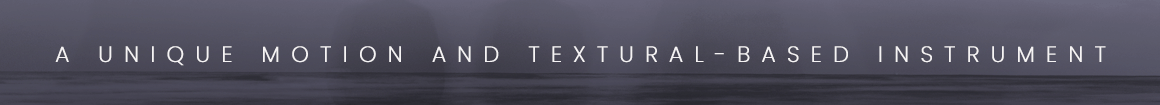Good test and good work! Thank you! I have many questions...
Will address some of your questions, but not all as some are irrelevant and distracting from the actual test. The point of the test was simply to compare a real world performance between several DAW's, attempting as much as possible to keep the test equal. Other tricks to increase performance or analyze specific aspects of performance such as particular sound cards, etc..are a test for another day.
- How many VEP instances were active? Connected?
One VEP instance in all cases. Note that for LogicPro I had to use my multiport macro templates in order to accomplish that. And notably, it performed very well.
- How many VEP audio channels per instance? MIDI ports?
One VEP instance in all cases, it used 8 midi ports. There were 90 channels. I can share some project files if people are interested, but because I used all VSL instruments, it will not be interesting for the vast majority of people. A better test would be to use freely available instruments of some kind in a methodical test that anybody can run on any system, but unfortunately I don't have that as of this time. But anyone else could use the same approach I used and try such a thing and I look forward to seeing the results!
- How many cores per instance of VEP?
On my 12 core system I had VEP configured for 18 threads per instance, with a single VEP instance. Could have probably set it to 20, but main point was consistency between each DAW..they all used the same configuration of one instance and 18 threads per instance in VEP.
- How many VEP buffers per instance?
The VEP buffer setting in the plugin only effects live operation, it does not effect playback. In any case I had it set to either 1 or 2, can't remember now, but it was the same for all tests.
- VEP on the same system or a slave?
Same system
- Were the DAW sessions exactly 90 tracks each?
yes exactly same midi tracks were used. The specific project I used is the E.T. score mockup that is available for free download from VSL's website. You need a lot of VSL products to use it though. In all cases, its 90 tracks of midi, feeding 91 instruments (the apassionata and orchestral basses are actually doubled from the same midi track). Each channel goes into MirPro and there is an instance of Miracle on the master bus, Also room tone added. Kind of a typical setup. Its the same configuration in each DAW, same configuration when hosted with or without VEP, the only difference between that without VEP, the DAW is hosting 91 ViPro instruments with MirPro and miracle rather then having those hosted in VEP.
As I said, the point was to have a consistent scenario between each DAW in order to compare them all essentially playing the same thing.
A perhaps more universal version of this test would be to use some freely available instruments and plugins and build up something that just throws a long stream of 16th notes or 32nd notes or something that will impact the CPU in a manner similar as a real project would do..then create that project on each DAW with and without VEP and measure it the way I did. Then everyone could run that on their system at home to compare one DAW to another, but of course...my results can't be compared to your results. we have different hardware. I can only compare my own results against my own results of different DAW's...and other people would need to do the same thing to have meaningful analysis.