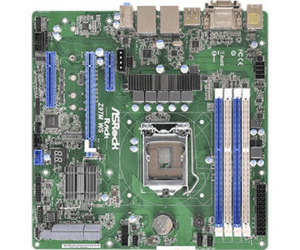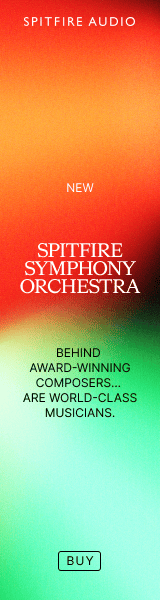So there are several DAW builders around. We have a couple of them in the Netherlands. My system at the moment is a 5 year old PC with 64GB and a i7 4930k CPU. I had it build by a computer shop. It served me well, but since updating to Windows 10, my PC sometimes get's stuck, like TOTALLY stuck. The mouse doesn't move and CTRL+ALT+DELETE doesn't work. The only way to reboot is hold the power button for a while. Not so good for a PC I guess. I want to get the most out of my PC so I'll bring it to a PC guy who really knows what he's doing. I tried a couple of things but my computer still get's stuck at random occasions. A DAW builder suggested to update the bios and do a clean install of Windows 10. I'm also thinking about the next step, which is probably buying a new PC. I use it as a profession and during deadlines I want my PC to work and don't lose time. What are your guys experiences with a DAW builder vs. doing it yourself? A friend of mine bought one from a DAW builder for €7k and he thinks it's totally worth it because:
- The DAW builders know what components work best to work with a DAW and work with each other
- They can tweak things within Windows so it's more suited for DAW use
- They know their build inside out, so when there's something you can always call them and ask for help
- You'll get emails with updates you can use. So no updates anymore where stuff isn't working anymore after an update
- I'm a musician so I don't want to be "busy" with the computer side of things. Although I like the tech behind it, first and foremost it has to work. It has to work reliable and fast.
He says his system works like a charm, no random CPU spikes and very smooth sailing so far. "Professional" composers who use PC's almost always choose the DAW builder route. So besides the benefits there's one huge downside and it's price. For 3/4 or even 1/2 of the price you'll be able to build a similar computer yourself.
Some other random thing I see. DAW builders always use a Nvidia video card, while over here everyone agrees AMD Radeon is way more stable and gives less latency. Why? (I have an AMD at the moment)
- The DAW builders know what components work best to work with a DAW and work with each other
- They can tweak things within Windows so it's more suited for DAW use
- They know their build inside out, so when there's something you can always call them and ask for help
- You'll get emails with updates you can use. So no updates anymore where stuff isn't working anymore after an update
- I'm a musician so I don't want to be "busy" with the computer side of things. Although I like the tech behind it, first and foremost it has to work. It has to work reliable and fast.
He says his system works like a charm, no random CPU spikes and very smooth sailing so far. "Professional" composers who use PC's almost always choose the DAW builder route. So besides the benefits there's one huge downside and it's price. For 3/4 or even 1/2 of the price you'll be able to build a similar computer yourself.
Some other random thing I see. DAW builders always use a Nvidia video card, while over here everyone agrees AMD Radeon is way more stable and gives less latency. Why? (I have an AMD at the moment)