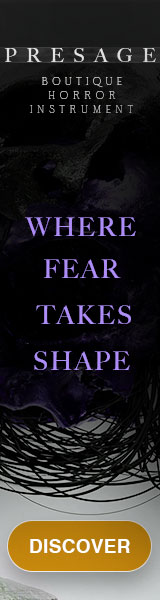I run both Dante and VEP, but for completely different purposes. This thread appears to conflate them. You CAN use Dante as a way to transport audio between sample servers and your DAW. In this way it might replace MADI or ADAT or something. That is not what I do.
I use VEP to connect two sample servers to the main DAW. MIDI and the sample audio all stream across a dedicated Ethernet network. This is physically separate from my Dante network.
On a separate Ethernet switch, I have a Dante network. It routes about 40ch of audio around the studio. The main outs of my DAW, for example, go out via Focusrite PCIe card to a Focusrite D16R, which feeds AES directly to my Genelec surround system. All monitor feeds in the studio are distributed via Ethernet to Focusrite AM2 boxes. It is very convenient. I can route any channel of audio anywhere, or to multiple places at once - this is how I feed my Midas M32 console that handles headphone mixes, and misc. audio routing duties. The PCIe card has been rock solid for me, and Ethernet is a delightfully easy way to move 128ch of audio anywhere.
I have a separate Internet network that some machines are on, but not all.
Dante is the audio backbone of my studio, but everything related to samples runs through VEP in the standard way. I have about 600 tracks in the template at the moment, and it works quite smoothly.


 ... anyhow we're off in the weeds. I'll report how well it goes doing a OS X network MIDI + Dante setup.
... anyhow we're off in the weeds. I'll report how well it goes doing a OS X network MIDI + Dante setup.