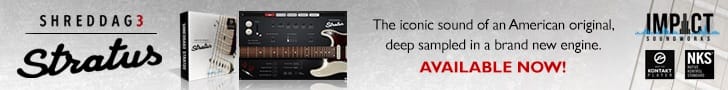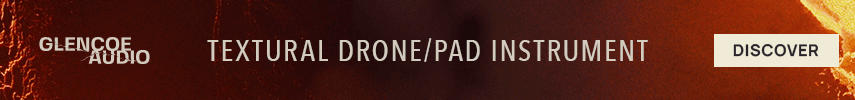I'm exploring building a Cubase 9.5 template with Track Presets/Archives/Templates
As mentioned you must mean templates as in when you open Cubase you have a choice to choose a template?
I too become confused as to when to use what. The problem is I think all these features have been added at different versions and then over time, attempts to improve them. So what we have today are Track Presets, Track Archives Import/Export, and you missed the 3 similar function Save Selected/Load Selected. But as Guy said...none of them really work as a typical user would like them to work, if you go beyond the very basic functions. It's a mess.
Save/Load Selected is good for adding multiple tracks keeping colors and track names intact. But you must remember when you save multiple tracks, then later you want to load these tracks, you must load the exact same number of tracks that you saved. For example, I use lots of Toontrack EZX and SDX expansions. If I call up an EZX expansion, then load the EZX drum kit and mixer, I can then use Load Selected (knowing the exact number of tracks in any given EZX) and I'll get the correct color, plus all the tracks properly labeled, and the EZX is ready to go. If you didn't do this you would need to re-name your tracks, and decide what EZX mix channels you want to correspond to what Cubase channels. i hope that makes sense.
(EDIT) none of the save selected/ load selected is necessary if you have already set up project templates i.e. with EZ Drummer and its corresponding tracks most likely disabled.
Also, I don't think Save/Load Selected works with Track Instruments...another difference between Rack Instruments and Track Instruments, not that you asked.
It's really a shame, but hopefully Track Archives will be fixed...thanks to Guys perserverence. If you run into an instance where you import something using Track Archives, and the sends are not also part of that Import, please let me know as this was tested and fixed with C10.