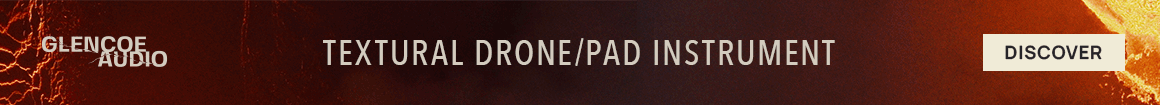dpasdernick
Senior Member
Guys and Gals,
1) I'm using Cubase Pro v10.
2) I have a song that has a midi track (not an instrument track) with EZ Drummer on it.
3) EZ Drummer has multiple outputs activated and I have separate tracks for the kick, snate, etc and these tracks have insert effects, EQ, etc.
4) I want to use Track Archive to bundle up this VST plus the routing insert FX, etc and then import into a new song so that I don't have to mess around setting this all up again.
5) When I use Track archive, close down my 1st song and load up my second song I then try and import the track into my new song.
6) The track comes in with the midi data (which I don't really need) but the EZ Drummer VST does not load and none of the extra outputs come in as well n o r the insert effects.
7) Does track archive only work with Instrument tracks because apparently instrument tracks can't have multiple outputs.
8) Is there a better way in Cubase to import VST tracks from older projects so that I can create a library of cool drum kits with effects, for instance, and then import them into different songs?
Hope this makes sense. Thanks in advance for any help!
All the very best,
Darren
1) I'm using Cubase Pro v10.
2) I have a song that has a midi track (not an instrument track) with EZ Drummer on it.
3) EZ Drummer has multiple outputs activated and I have separate tracks for the kick, snate, etc and these tracks have insert effects, EQ, etc.
4) I want to use Track Archive to bundle up this VST plus the routing insert FX, etc and then import into a new song so that I don't have to mess around setting this all up again.
5) When I use Track archive, close down my 1st song and load up my second song I then try and import the track into my new song.
6) The track comes in with the midi data (which I don't really need) but the EZ Drummer VST does not load and none of the extra outputs come in as well n o r the insert effects.
7) Does track archive only work with Instrument tracks because apparently instrument tracks can't have multiple outputs.
8) Is there a better way in Cubase to import VST tracks from older projects so that I can create a library of cool drum kits with effects, for instance, and then import them into different songs?
Hope this makes sense. Thanks in advance for any help!
All the very best,
Darren