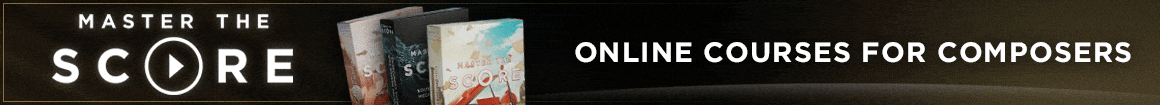khollister
Senior Member
Success  - I found the problem with my S1 testing vs LPX & Cubase! I woke up last night with the "duh" moment when I realized I used multi-instruments for the Kontakt, Diva and Repro instruments in S1 but had to build out individual tracks in LPX & Cubase. My theory was the multi-instruments all piled onto a single thread instead of scaling across multiple threads. This would explain why live mode busking looked fine, but multi-track playback sucked.
- I found the problem with my S1 testing vs LPX & Cubase! I woke up last night with the "duh" moment when I realized I used multi-instruments for the Kontakt, Diva and Repro instruments in S1 but had to build out individual tracks in LPX & Cubase. My theory was the multi-instruments all piled onto a single thread instead of scaling across multiple threads. This would explain why live mode busking looked fine, but multi-track playback sucked.
I just rebuilt the test song using individual tracks with separate instrument instances per (exactly how my Logic & Cubase projects were done), set the process buffer (aka ASIO Guard in Cubase or Process Buffer in Logic) to High and hit Play - approx 50-75% CPU, no overloads at all! This is a bit worse than LPX (expected on Mac) and a bit better than Cubase.
I also was getting stuck notes on the Diva instances which I seem to have cured by using VST2 versions instead of VST3.
I knew I must have done something idiotic.
UPDATE - still getting stuck notes on the VST2 DIVA instances, so I guess I need to email Uhrs on that.
 - I found the problem with my S1 testing vs LPX & Cubase! I woke up last night with the "duh" moment when I realized I used multi-instruments for the Kontakt, Diva and Repro instruments in S1 but had to build out individual tracks in LPX & Cubase. My theory was the multi-instruments all piled onto a single thread instead of scaling across multiple threads. This would explain why live mode busking looked fine, but multi-track playback sucked.
- I found the problem with my S1 testing vs LPX & Cubase! I woke up last night with the "duh" moment when I realized I used multi-instruments for the Kontakt, Diva and Repro instruments in S1 but had to build out individual tracks in LPX & Cubase. My theory was the multi-instruments all piled onto a single thread instead of scaling across multiple threads. This would explain why live mode busking looked fine, but multi-track playback sucked.I just rebuilt the test song using individual tracks with separate instrument instances per (exactly how my Logic & Cubase projects were done), set the process buffer (aka ASIO Guard in Cubase or Process Buffer in Logic) to High and hit Play - approx 50-75% CPU, no overloads at all! This is a bit worse than LPX (expected on Mac) and a bit better than Cubase.
I also was getting stuck notes on the Diva instances which I seem to have cured by using VST2 versions instead of VST3.
I knew I must have done something idiotic.
UPDATE - still getting stuck notes on the VST2 DIVA instances, so I guess I need to email Uhrs on that.