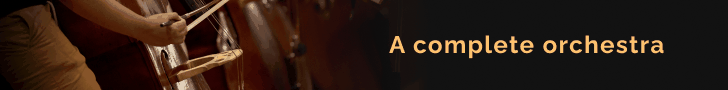Hi Guys,
New to Cubase.
Assumed that once you've set up your 'Main Output' using your audio interface (Stereo), you could monitor imported audio files.
It seems to me that I have to change my output.
VST Connections - Studio - (Bus) Monitor - Device Port.
When I do this, it removes the outputs from my Main Output, so therefore I can't play back audio from my session unless i change it back again in VST Connections.
This does not seems correct, every other DAW has allowed me to preview files and import them without changing the signal routing to my audio interface.
Please help
Thanks,
C
New to Cubase.
Assumed that once you've set up your 'Main Output' using your audio interface (Stereo), you could monitor imported audio files.
It seems to me that I have to change my output.
VST Connections - Studio - (Bus) Monitor - Device Port.
When I do this, it removes the outputs from my Main Output, so therefore I can't play back audio from my session unless i change it back again in VST Connections.
This does not seems correct, every other DAW has allowed me to preview files and import them without changing the signal routing to my audio interface.
Please help
Thanks,
C