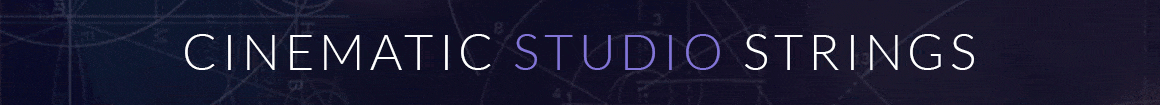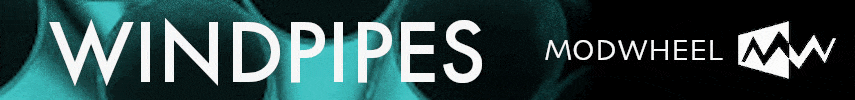Guffy
Senior Member
This is a problem that i've had for some time now, and i can't seem to fix it.
I've googled my ass off to no avail.
This is a project with no instruments, audio tracks or FX.
VEP isn't connected. It's pure midi data.
At the laggiest part in the video, there's 17 different midi tracks being triggered, and most of them has from 1 to max 4 types of CC data written in them (Vel, Mod, exp, pitch or cc16).
I have a GTX 1080, and i'm running cubase in 3440x1440p.
I've already tried:
- Reinstalling Cubase (had this issue in Cubase 9.0.4 and it's no better in v9.5)
- Reinstalling Audio interface drivers + software.
- Reinstalling GPU drivers (Also tried rolling back to earlier versions)
- I must have tried to check/uncheck every single option in the cubase preferences by now.
- Disabled all kinds of stuff like Windows Defender.
- Cleaned up PC with CCleaner etc.
I'm out of ideas now.
It's extremely frustrating to work like this.
If it can't handle 17 midi tracks not connected to any instruments, how is it gonna perform with twice that amount?
Anyway.
Do i really have to switch DAW, or is there something i can do to reduce that horrible lag?
Thanks.
Edit: Higher res vid: https://www.dropbox.com/s/q4t7959wywf0i2w/Desktop 2018.06.25 - 16.25.21.02.mp4?dl=0
I've googled my ass off to no avail.
This is a project with no instruments, audio tracks or FX.
VEP isn't connected. It's pure midi data.
At the laggiest part in the video, there's 17 different midi tracks being triggered, and most of them has from 1 to max 4 types of CC data written in them (Vel, Mod, exp, pitch or cc16).
I have a GTX 1080, and i'm running cubase in 3440x1440p.
I've already tried:
- Reinstalling Cubase (had this issue in Cubase 9.0.4 and it's no better in v9.5)
- Reinstalling Audio interface drivers + software.
- Reinstalling GPU drivers (Also tried rolling back to earlier versions)
- I must have tried to check/uncheck every single option in the cubase preferences by now.
- Disabled all kinds of stuff like Windows Defender.
- Cleaned up PC with CCleaner etc.
I'm out of ideas now.
It's extremely frustrating to work like this.
If it can't handle 17 midi tracks not connected to any instruments, how is it gonna perform with twice that amount?
Anyway.
Do i really have to switch DAW, or is there something i can do to reduce that horrible lag?
Thanks.
Edit: Higher res vid: https://www.dropbox.com/s/q4t7959wywf0i2w/Desktop 2018.06.25 - 16.25.21.02.mp4?dl=0