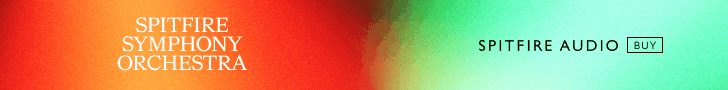You are using an out of date browser. It may not display this or other websites correctly.
You should upgrade or use an alternative browser.
You should upgrade or use an alternative browser.
Cubase - Insane GUI Lag. Help!
- Thread starter Guffy
- Start date
Hi, do you experience fluent despite high ASIO / CPU Load or does it get laggy (less fluent GUI) the heavier the project gets ? Cheers, lokotusSo a quick update (2 days later):
I swapped the 2 GeForce GTX1060 Turbo cards for a new Radeon AMD WX7100, and wow the change is amazing. Here are the initial findings (5 Pros and 1 possible con):
1) All graphics, windows animation including scrolling and max/minimizing are so much smoother
2) In Nuendo 10, everything is smooth now. No more jittering cursors, or pausing when I open an editor, and the Nuendo graphics are so much more detailed with finer resolution
3) Rendering in Premiere Pro is about 5 times faster, and again no more jittering video playback
4) The new Radeon WX7100 takes a single slot on my motherboard, freeing up 3 more slots. The GTX1060's require 2 slots each. So I can now do away with the external thunderbolt expansion box and bring my 2 UAD Octos internally, yay!!
5) The new WX7100 fan is quieter than the GTX1060s, despite various reviews complaining that the fan is fairly noisy (I guess it depends which GFX cards you're comparing to).
I've had one crash so far where all 4 screens went a sort of grey misty colour and the PC froze. I don't know if this is down to the Radeon card or the latest Windows update though.
For info: My PC-workstation is running Windows10, with dual CPU (2696v3), 128GB RAM, and 4 displays (x3 4k and x1 2k).
So, I'll keep the new Radeon card installed for a week and see how things go, but early signs are that the GeForce GTX1060's were not up to the job, despite their spec being overkill for anything I do on my PC.
David Chappell
Active Member
I had a similar problem a few months back, for me it was fixed by disabling ASIO guard in the cubase device manager. No idea how or why or what fixed what but it's working fine for me now at least!
iMovieShout
(aka jpb007.uk) I have a dream 🎬
The AMD WX7100 works smoothly and doesn't seem to have any issues, no matter what the load with 4 screens connected (x3 4k and x1 2k).Hi, do you experience fluent despite high ASIO / CPU Load or does it get laggy (less fluent GUI) the heavier the project gets ? Cheers, lokotus
THe only slight issue is that the AMD driver software occasionally crashes - perhaps once or twice a week. It reloads so not a major issue.
Hope that helps.
great thanks for the feedbackThe AMD WX7100 works smoothly and doesn't seem to have any issues, no matter what the load with 4 screens connected (x3 4k and x1 2k).
THe only slight issue is that the AMD driver software occasionally crashes - perhaps once or twice a week. It reloads so not a major issue.
Hope that helps.
Davaakhuu
Davka
Same problem here on Cubase 11, Vienna Ensemble Pro 7, OT Berlin Series & GTX1080ti. very laggy gui during playback.
Here is video
Here is video
Last edited:
scherzo
Black Metal Panda
For what it's worth, I've noticed the same problem when using too many VEP ports. It's as if there is some kind of exponential slow-down happening the more midi ports you activate per instance, although curiously it only makes the UI stutter but doesn't seem to affect playback or overall ASIO performance. It looks exactly like in Davaakhuu's video.
If I set the number of midi ports to ~8 or thereabouts (and spread out the instruments across many more instances of VEP to compensate), it all works fine. It's been a while since I ran any controlled tests so I forget exactly where the slowdown starts to kick in. 16 ports might have been doable, 24 was definitely too much.
Probably varies between systems though, but something worth experimenting with for those experiencing problems.
If I set the number of midi ports to ~8 or thereabouts (and spread out the instruments across many more instances of VEP to compensate), it all works fine. It's been a while since I ran any controlled tests so I forget exactly where the slowdown starts to kick in. 16 ports might have been doable, 24 was definitely too much.
Probably varies between systems though, but something worth experimenting with for those experiencing problems.
iMovieShout
(aka jpb007.uk) I have a dream 🎬
Update: AMD recently updated their firmware and their driver software which has fixed the fan control issue with the WX7100. Never had any performance issues, but sometimes the GPU would hit 79 degrees (Celsius) which is the maximum safe temperature for this GPU. Its now possible to bring the temperature down to around 45 to 55 degrees using their driver software. I've had this new driver for over a month now, and its very reliable (looks pretty slick too), even with all 4 displayports in use on 4k screens.great thanks for the feedback
Davaakhuu
Davka
I just tried AMD GPU Today.
Steinberg Cubase 11 has Laggy GUI Graphic Problem on both Intel & AMD GPU
I am on Windows 20H2 &
Tried GPU was Aorus NVIDIA GTX1080ti, AMD RX 5700 XT 50th, AMD RX 570 three GPU
Studio One 5 was no problem on both GPU.
- I tried few Drivers installed using DDU tools via Safe mode
- Disabled HDMI Audio Driver
- Disabled all kinds of stuff like Windows Defender.
- GeForce control panel set to Performance Mode
- Tried all resolution
I'm out of ideas now.
Steinberg must fix this.... or maybe Vienna Ensemble Pro?
I included video
Steinberg Cubase 11 has Laggy GUI Graphic Problem on both Intel & AMD GPU
I am on Windows 20H2 &
Tried GPU was Aorus NVIDIA GTX1080ti, AMD RX 5700 XT 50th, AMD RX 570 three GPU
Studio One 5 was no problem on both GPU.
- I tried few Drivers installed using DDU tools via Safe mode
- Disabled HDMI Audio Driver
- Disabled all kinds of stuff like Windows Defender.
- GeForce control panel set to Performance Mode
- Tried all resolution
I'm out of ideas now.
Steinberg must fix this.... or maybe Vienna Ensemble Pro?
I included video
Last edited:
Share: