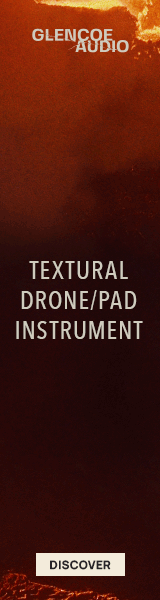JT3_Jon
Senior Member
-
The problem with Track preset is that Media Bay totally sucks (slow and bloated)...finding them is a nightmare.
There's also a slight annoying delay when scrolling through presets as CB tries to play it even though audition is turned off...hopefully they got rid of this bug in v10.
Best track preset workflow is by far PT. Its database is lightning fast and simple yet very powerful. Studio One is pretty good also.
Agree! Let me know if you turn this into an official feature request as I'd for sure support making the Media Bay faster. edit: made my own which you can support here https://www.steinberg.net/forums/viewtopic.php?f=285&t=147355&p=792420#p792420
- As it stands now, it takes my cubase a good 10min before I can even see any vst presets or media bay data when I open a project. For some reason it always has to rescan every time I open a project. Why?! I've asked support for help and they of course could not explain why this was happening and I eventually gave up. I now make it so Cubase autoloads a project on startup and let it set for 10min before I open a project in progress just so its done scanning and I can get to work.
I wonder if this has been fixed in C10 - but I'm one who will not buy anything on day one and will wait for the demo to make sure everything works fine in my studio before paying to upgrade. Had a friend who bought cubase 9 on day one, and couldn't use it for 3+ months due to graphics issues and sluggishness.
Last edited:


 But when this project is behind me I'll look into this. Thanks Chris.
But when this project is behind me I'll look into this. Thanks Chris.