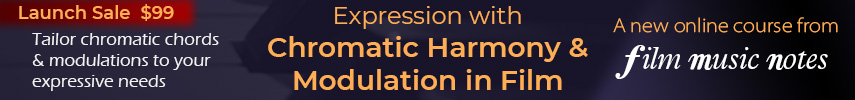iMovieShout
(aka jpb007.uk) I have a dream 🎬
Hi everyone,
I'm hoping there is someone here that has successfully setup VideoSlave with Cubase10 or Nuendo 10.
Having spent a couple of days trying to sort out why videos freeze in Cubase, I've now decided to follow a number of recommendations to use VideoHive to display videos in-sync with Cubase cues.
However, I've now wasted another day trying to figure out how on earth to get VideoHive to follow an MTC / MMC sync from my Cubase workstation.
I've VideoSlave installed on a MacBook Pro which is linked to the network via WiFi (same network that my Cubase workstation (Windows 10) sits on).
I have followed the vague instructions provided by VideoSlave as best I can, but to no avail.
So, before I ask for my money back from Video Hive, I thought I'd try my luck here.
I have no experience in setting up MTC / MMC thingies on Windows so its all very alien.
Is there a step by step 'How To' guide on YouTube? I've Googled but can't find anything that helps.
Many thanks in advance,
Jon
I'm hoping there is someone here that has successfully setup VideoSlave with Cubase10 or Nuendo 10.
Having spent a couple of days trying to sort out why videos freeze in Cubase, I've now decided to follow a number of recommendations to use VideoHive to display videos in-sync with Cubase cues.
However, I've now wasted another day trying to figure out how on earth to get VideoHive to follow an MTC / MMC sync from my Cubase workstation.
I've VideoSlave installed on a MacBook Pro which is linked to the network via WiFi (same network that my Cubase workstation (Windows 10) sits on).
I have followed the vague instructions provided by VideoSlave as best I can, but to no avail.
So, before I ask for my money back from Video Hive, I thought I'd try my luck here.
I have no experience in setting up MTC / MMC thingies on Windows so its all very alien.
Is there a step by step 'How To' guide on YouTube? I've Googled but can't find anything that helps.
Many thanks in advance,
Jon
Last edited:


 .
.