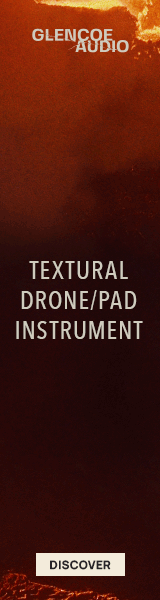Kiteflyer
New Member
Hi,
Just wondered if anyone out there is using 'Ctrlr' https://ctrlr.org/ for anything? I think it's mainly used for controlling external synths via 'sys ex' (of which there are quite a number of available panels on the site, to download) but looking at the range of parameter options in the edit window it can be used for just about anything 'midi' related.
I currently run my DAW on a Windows platform working only with VI's in Kontakt. I use a multi screen setup, one of which is a Acer touchscreen. From this I have been running a similar program to 'Ctrlr' called 'Surface Editor' https://www.surface-editor.net/ which although not as sophistcated, has handled my needs in the past. Sadly, it has not been supported for some time now and to be honest has many limitations that frustrate me using it anymore.
So, 'Ctrlr' seems a good choice to move to, but, and theres always a 'BUT', I can't seem to get any reply from the site, either from the author of the software or from even being able to join the forum and ask some questions. The documention is poor and there seems to be a fair bit of script programming needed to customise it to the way you might want it to work.
Now, I'm not afraid of rolling up my sleeves to get my head around any software but at least some kind of manual would be useful. Obviously, a lot of the 'panels' which are on the site for download have been created by some clever people but I have found myself going round in circles with it.
I don't want to give up on it because I'm sure it can do what I need (and there are not many alternatives out there) so I thought I would ask the VI community for some help with this one?
If anyone has some experience with using 'Ctrlr' (or indeed is a member of the 'Ctrlr' forum) and could answer some of my questions I would be extremely grateful.
Many Thanks
Just wondered if anyone out there is using 'Ctrlr' https://ctrlr.org/ for anything? I think it's mainly used for controlling external synths via 'sys ex' (of which there are quite a number of available panels on the site, to download) but looking at the range of parameter options in the edit window it can be used for just about anything 'midi' related.
I currently run my DAW on a Windows platform working only with VI's in Kontakt. I use a multi screen setup, one of which is a Acer touchscreen. From this I have been running a similar program to 'Ctrlr' called 'Surface Editor' https://www.surface-editor.net/ which although not as sophistcated, has handled my needs in the past. Sadly, it has not been supported for some time now and to be honest has many limitations that frustrate me using it anymore.
So, 'Ctrlr' seems a good choice to move to, but, and theres always a 'BUT', I can't seem to get any reply from the site, either from the author of the software or from even being able to join the forum and ask some questions. The documention is poor and there seems to be a fair bit of script programming needed to customise it to the way you might want it to work.
Now, I'm not afraid of rolling up my sleeves to get my head around any software but at least some kind of manual would be useful. Obviously, a lot of the 'panels' which are on the site for download have been created by some clever people but I have found myself going round in circles with it.
I don't want to give up on it because I'm sure it can do what I need (and there are not many alternatives out there) so I thought I would ask the VI community for some help with this one?
If anyone has some experience with using 'Ctrlr' (or indeed is a member of the 'Ctrlr' forum) and could answer some of my questions I would be extremely grateful.
Many Thanks
Last edited: