Tatiana Gordeeva
Long time member
Let me relate my recent experience using a cloud (online) file converter, in this case https://cloudconvert.com/
They convert audio, video and other types of files from one format to another and offer many options for each conversion.
E.g. for audio they offer the following formats:
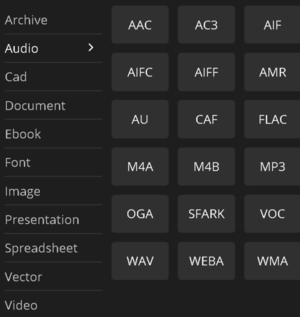
For video they have even more options. Now on to my own case...
I had to convert a one-hour 4K video from mkv (10GB) to mp4 to be able to use it in Adobe Premiere Pro.
My current PC could do it in 2.5 hours using Movavi, the fastest converter I know and have access to.
My new build will be able to do it much faster (5X) when ready (hopefully next week).
So I checked online converters. CloudConvert.com charges US$8 for 500 minutes of conversion. No time limit on credits to respect.
They can be used anytime, they don't expire. They can convert between hundreds of file formats, not just video.
From the site: "CloudConvert is an online file converter. We support nearly all audio, video, document, ebook, archive, image, spreadsheet, and presentation formats."
At my present 60 mbps internet upload speed (slow currently, normally 980 mbps upload) it took 20 minutes to upload to their server in Germany. I'm in Canada.
Now the conversion part. I guess the time it takes depends on their server load. I started it at 21:45 EST (so middle of the night in Munich) and finally it took about 2 hours and consumed 107 minutes of my 500 minutes credits for a cost of about
107 / 500 * US$8 = US$1.72 for a 1-hour 4K video conversion from MKV to MP4. Pretty cheap!
Not faster than doing it locally but not bad, considering that it unloaded my own CPU during those 2 hours.
Conclusion: recommended. I would use it again.
Do you have experience with other such services? Please tell us about it below...
They convert audio, video and other types of files from one format to another and offer many options for each conversion.
E.g. for audio they offer the following formats:
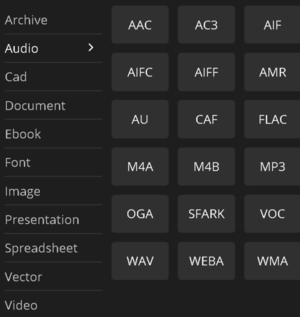
For video they have even more options. Now on to my own case...
I had to convert a one-hour 4K video from mkv (10GB) to mp4 to be able to use it in Adobe Premiere Pro.
My current PC could do it in 2.5 hours using Movavi, the fastest converter I know and have access to.
My new build will be able to do it much faster (5X) when ready (hopefully next week).

So I checked online converters. CloudConvert.com charges US$8 for 500 minutes of conversion. No time limit on credits to respect.
They can be used anytime, they don't expire. They can convert between hundreds of file formats, not just video.
From the site: "CloudConvert is an online file converter. We support nearly all audio, video, document, ebook, archive, image, spreadsheet, and presentation formats."
At my present 60 mbps internet upload speed (slow currently, normally 980 mbps upload) it took 20 minutes to upload to their server in Germany. I'm in Canada.
Now the conversion part. I guess the time it takes depends on their server load. I started it at 21:45 EST (so middle of the night in Munich) and finally it took about 2 hours and consumed 107 minutes of my 500 minutes credits for a cost of about
107 / 500 * US$8 = US$1.72 for a 1-hour 4K video conversion from MKV to MP4. Pretty cheap!
Not faster than doing it locally but not bad, considering that it unloaded my own CPU during those 2 hours.
Conclusion: recommended. I would use it again.
Do you have experience with other such services? Please tell us about it below...



 Just never did it before in 4K.
Just never did it before in 4K.
 Told you: spoiled by GUIs
Told you: spoiled by GUIs 
