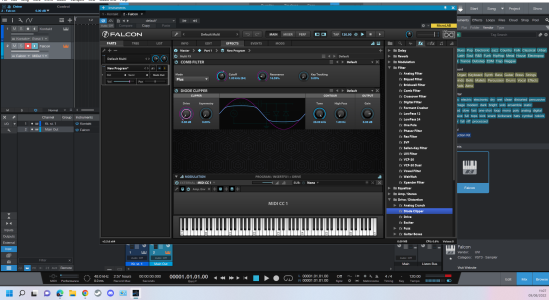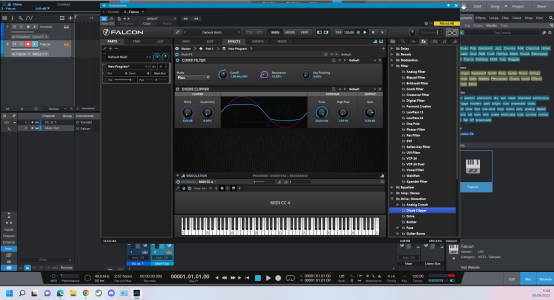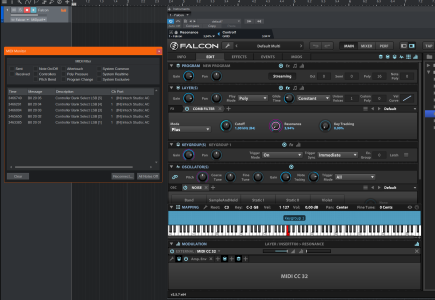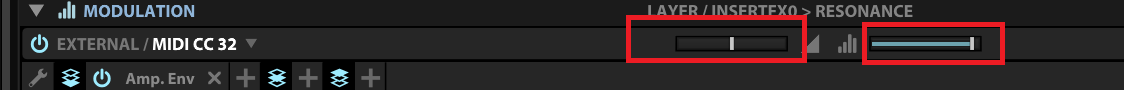Hi all, first post on the forum so go easy with me 
I'm trying to find a way to control the amount of one MIDI CC changes value.
Consider this: add white noise and then Comb filter with resonance at 99.5. At this level, the resonance value is extremely sensitive, so I would like to control it with one of the knobs in my MIDI controller. But the problem is that when falcon receives CC 0, resonance is set to 0 and with CC 127 to 100%.
Question: is there a way to specify that CC 0 would be 99.5 and CC 127 would be 99.7..ish? So basically I would like to find a way to map those 128 different CC message between certain values, in my case, between 99.5 and 99.7.
I contacted to UVI support but I guess they didn't understand my question :D because that conversation didn't lead any solution.
Cheers
-k

I'm trying to find a way to control the amount of one MIDI CC changes value.
Consider this: add white noise and then Comb filter with resonance at 99.5. At this level, the resonance value is extremely sensitive, so I would like to control it with one of the knobs in my MIDI controller. But the problem is that when falcon receives CC 0, resonance is set to 0 and with CC 127 to 100%.
Question: is there a way to specify that CC 0 would be 99.5 and CC 127 would be 99.7..ish? So basically I would like to find a way to map those 128 different CC message between certain values, in my case, between 99.5 and 99.7.
I contacted to UVI support but I guess they didn't understand my question :D because that conversation didn't lead any solution.
Cheers
-k