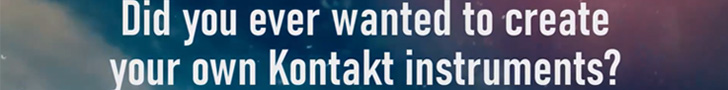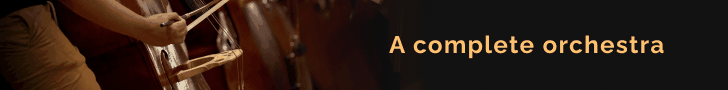Rob
stale member
I find myself in need of a good software solution to keep doing lessons to my (few) students. I have tried Skype and Zoom, but the quality of the audio really is mediocre to say the least... any other options out there? Specifically looking for audio quality...
Thank you!
Thank you!