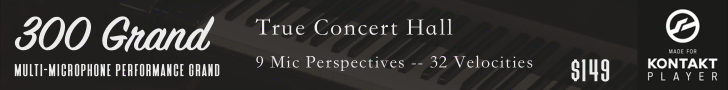DaddyO
Senior Member
As part of a recent computer rebuild I added two SSD's:
1. Samsung 860 Evo M.2 SATA
2. Samsung 970 Evo Plus M.2 NVMe (PCIe)
Currently I boot off the Samsung 860 Evo regular SATA SSD.
I want to use one of the two M.2's as a boot/installed programs drive that will also host Microsoft OneDrive files and a few other things.
I want to use the other as a DAW drive that will host samples.
Knowing that the NVMe drive is faster than the SATA, what is the best use of the two drives? Which should I use as boot and which as sample host?
1. Samsung 860 Evo M.2 SATA
2. Samsung 970 Evo Plus M.2 NVMe (PCIe)
Currently I boot off the Samsung 860 Evo regular SATA SSD.
I want to use one of the two M.2's as a boot/installed programs drive that will also host Microsoft OneDrive files and a few other things.
I want to use the other as a DAW drive that will host samples.
Knowing that the NVMe drive is faster than the SATA, what is the best use of the two drives? Which should I use as boot and which as sample host?