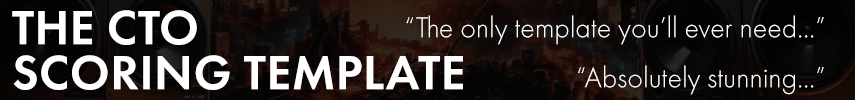rainierjmartin
New Member
I actually have two questions concerning the capsule system  .
.
Firstly, in the Orchestral Tools Help Desk, it says you can combine Single Articulation patches with Multi Articulation patches using the Mute Instrument keyswitch, but it's unclear as to how this can be accomplished. How exactly do you combine them together on one midi track?
Second, let's say I use the Single Articulation Legato patch and a Longs patch together as per my first question. Can the Single Articulation patch legato transition into an articulation on the Multi Articulation patch? For example, can a note from the single articulation legato patch transition into a portato on the multi patch?
Sorry if this seems convoluted but any help would be appreciated.
 .
.Firstly, in the Orchestral Tools Help Desk, it says you can combine Single Articulation patches with Multi Articulation patches using the Mute Instrument keyswitch, but it's unclear as to how this can be accomplished. How exactly do you combine them together on one midi track?
Second, let's say I use the Single Articulation Legato patch and a Longs patch together as per my first question. Can the Single Articulation patch legato transition into an articulation on the Multi Articulation patch? For example, can a note from the single articulation legato patch transition into a portato on the multi patch?
Sorry if this seems convoluted but any help would be appreciated.