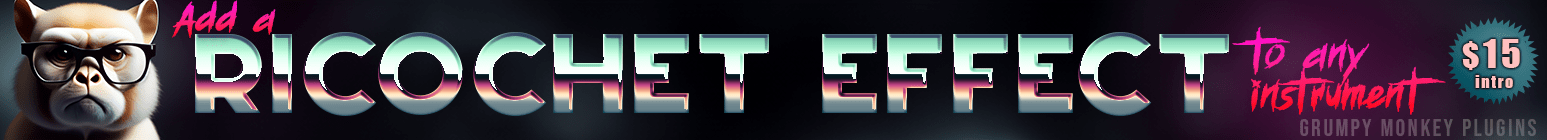Andrew0568
Member
I just picked up an Apollo Twin but I cannot work my head around the monitoring latency. I'm using Logic Pro, Buffer Size 64 samples, Buffer Range small
I plug my guitar into the Apollo Twin's input 1/4" input. Create an Audio Track in Logic set to the correct input. Select 'Input Monitoring' so I can hear what I'm playing. There's a phasing issue since the UAD Console channel is also being monitored. Mute that channel in UAD Console. No more phasing issue, but there's an obvious delay between playing and monitoring in Logic. Go to Preferences and turn off Software Monitoring. Can't hear anything. Turn the UAD Console track back on and I can now monitor/play without any delay, but I can't use any inserted plug-ins within Logic that I may want during tracking (i.e. non UAD reverb)
What am I doing wrong?
I plug my guitar into the Apollo Twin's input 1/4" input. Create an Audio Track in Logic set to the correct input. Select 'Input Monitoring' so I can hear what I'm playing. There's a phasing issue since the UAD Console channel is also being monitored. Mute that channel in UAD Console. No more phasing issue, but there's an obvious delay between playing and monitoring in Logic. Go to Preferences and turn off Software Monitoring. Can't hear anything. Turn the UAD Console track back on and I can now monitor/play without any delay, but I can't use any inserted plug-ins within Logic that I may want during tracking (i.e. non UAD reverb)
What am I doing wrong?