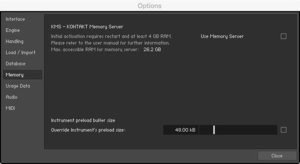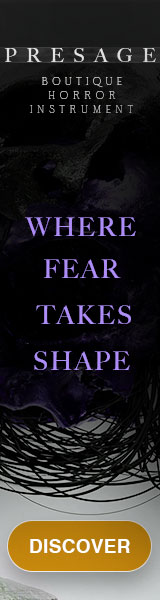Hi all,
Not sure if this is really the right place for this - but the old DAW forum is gone so...
I am trying to control RAM usage... I don't think my specs are in my sig, but they are:
Macbook Pro, 16gb of ram, Yosemite
external SSD (1TB)
sample libs including Spitfire (SCS, SSB), OT (Berlin woods, woods exp a, perc and timp), Soundiron Olympus (full) and Mercury (elements), Broadway Lites, VSL SE (plus a few full libraries) and assorted other stuff.
Logic X, VE Pro 6, Kontakt 5.5.2 (full)
I am transitioning from doing my work in Finale (where I just finished orchestrating an opera AND mastering - to some extent - the vagaries of human playback) to working in Logic. While my RAM situation from within Finale (w/ VE Pro) was manageable, it seems like I'm maxing out quicker in Logic.
I am following the advice here of running a separate VE Pro instance for each instrument in my template. So far, that has me up to about 30 instruments. Most of them are running Kontakt (I haven't upgraded to latest version - too scared so far).
I purge all samples for every Kontakt instance. I notice that while that dramatically decreases the amount of Ram used as indicated in the Kontakt window, the change in OS X's Activity Monitor generally seems negligible.
With 30 instruments loaded, most of them Kontakt instances, Activity Monitor tells me that Vienna Ensemble Pro is using up 10gb of Ram. That seems like far more than the RAM totals of the instruments should add up to. I'm wondering if I'm missing a step.
I am also running several instances (in individual VE Pro instances) of Vienna Instruments 2 - and in those cases I think I'm using too much ram. I don't yet understand their "optimize" feature - and when I unload individual cells from matrices, I don't see the ram number change at all (either within VI Pro or on Activity Monitor). I think I will deal with this by just constructing new, much simpler matrices, stripped down to just the patches I'm using in this particular scene.
I also have a couple of instances of Garritan's Aria Player - just because there are a few sounds, w/ keyswitches, that are well integrated with my projects that originated in Finale (such as the Garritan concert harp that comes with GPO 5 - which has a useful and simple pedal mode, and really sounds quite nice). As far as I can tell, though, there is no way to purge unused samples from an instance of the Aria player.
I have gone through and shut down all the other stuff that was launching on startup. Usually when I fire up my computer, before loading anything, I'm using about 2.3gb of Ram, which seems okay. When I get this Logic session going w/ all the VE pro instances, my RAM total gets up to about 14.6 gb, and sometimes as high as 15. At that height, all kinds of stuff starts going wrong. I find the instances of Kontakt in VE Pro become unresponsive (clicking on their various buttons stop working - notice this particularly with Spitfire instruments).
I'm looking for additional advice on how I can streamline this (other than: get a slave - it's not feasible for me right now).
Thanks!
Not sure if this is really the right place for this - but the old DAW forum is gone so...
I am trying to control RAM usage... I don't think my specs are in my sig, but they are:
Macbook Pro, 16gb of ram, Yosemite
external SSD (1TB)
sample libs including Spitfire (SCS, SSB), OT (Berlin woods, woods exp a, perc and timp), Soundiron Olympus (full) and Mercury (elements), Broadway Lites, VSL SE (plus a few full libraries) and assorted other stuff.
Logic X, VE Pro 6, Kontakt 5.5.2 (full)
I am transitioning from doing my work in Finale (where I just finished orchestrating an opera AND mastering - to some extent - the vagaries of human playback) to working in Logic. While my RAM situation from within Finale (w/ VE Pro) was manageable, it seems like I'm maxing out quicker in Logic.
I am following the advice here of running a separate VE Pro instance for each instrument in my template. So far, that has me up to about 30 instruments. Most of them are running Kontakt (I haven't upgraded to latest version - too scared so far).
I purge all samples for every Kontakt instance. I notice that while that dramatically decreases the amount of Ram used as indicated in the Kontakt window, the change in OS X's Activity Monitor generally seems negligible.
With 30 instruments loaded, most of them Kontakt instances, Activity Monitor tells me that Vienna Ensemble Pro is using up 10gb of Ram. That seems like far more than the RAM totals of the instruments should add up to. I'm wondering if I'm missing a step.
I am also running several instances (in individual VE Pro instances) of Vienna Instruments 2 - and in those cases I think I'm using too much ram. I don't yet understand their "optimize" feature - and when I unload individual cells from matrices, I don't see the ram number change at all (either within VI Pro or on Activity Monitor). I think I will deal with this by just constructing new, much simpler matrices, stripped down to just the patches I'm using in this particular scene.
I also have a couple of instances of Garritan's Aria Player - just because there are a few sounds, w/ keyswitches, that are well integrated with my projects that originated in Finale (such as the Garritan concert harp that comes with GPO 5 - which has a useful and simple pedal mode, and really sounds quite nice). As far as I can tell, though, there is no way to purge unused samples from an instance of the Aria player.
I have gone through and shut down all the other stuff that was launching on startup. Usually when I fire up my computer, before loading anything, I'm using about 2.3gb of Ram, which seems okay. When I get this Logic session going w/ all the VE pro instances, my RAM total gets up to about 14.6 gb, and sometimes as high as 15. At that height, all kinds of stuff starts going wrong. I find the instances of Kontakt in VE Pro become unresponsive (clicking on their various buttons stop working - notice this particularly with Spitfire instruments).
I'm looking for additional advice on how I can streamline this (other than: get a slave - it's not feasible for me right now).
Thanks!