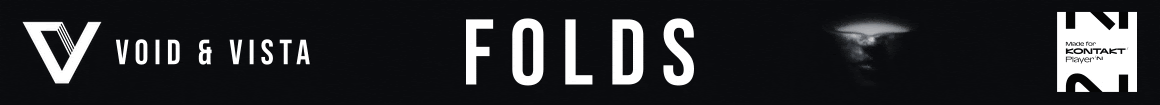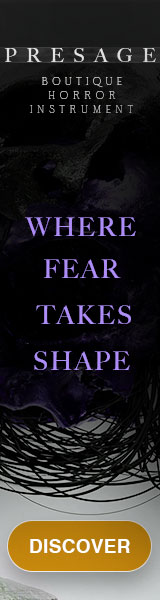1. As far as I can tell, the folder is not retained, but the color is. So what I do is I go under the desired folder and I add my track from there.Interested in this approach, have a couple of questions.
1. Is the folder structure in arrange window retained? For eg if you load a preset of a vlns 1 does it automatically go to *strings* folder you have on arrange view?
2. Similarly, what is the order in which the tracks end up laid out? I have a strict order in my disabled track template that follows standard orchestral score instrument order.
thanks
2. The order goes to how you load your tracks. It's the same as if you start with a blank project and add new tracks to it. So as with the previous point, you just select a track near where you want the new one, and it will appear below. So for instance, I want a new instrument under my 5th woodwinds, then I'd select the track of my 5th woodwind, then add a track preset, and it would appear as the 6th one. If that make sense?