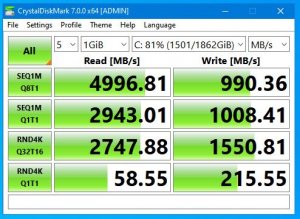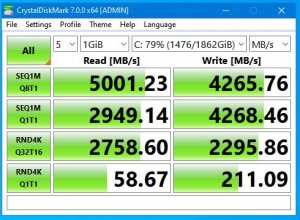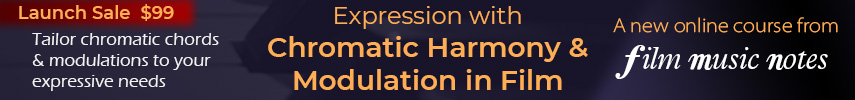Dracarys
Senior Member
Hello,
Just wondering if that's too much throughput for konakt instruments on a SSD in general, or is it better to have several 2tb SSDs? This would be for my laptop BTW, and possibly next desktop if I run out of ports.
The alternative is one 2tb internal, and a 2tb nvme to USB C with reads of 1000mb/s
Thanks!
Just wondering if that's too much throughput for konakt instruments on a SSD in general, or is it better to have several 2tb SSDs? This would be for my laptop BTW, and possibly next desktop if I run out of ports.
The alternative is one 2tb internal, and a 2tb nvme to USB C with reads of 1000mb/s
Thanks!
Last edited: