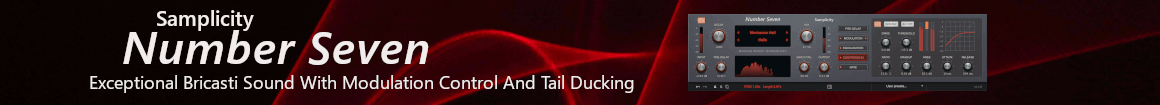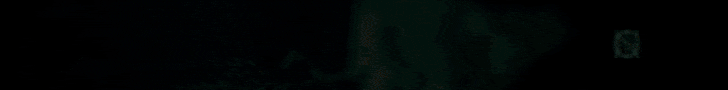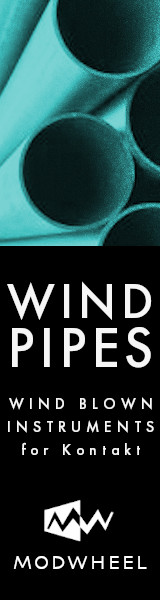jadedsean
Senior Member
I'm wondering if anyone has had experience with converting vga to hdmi, i have a two monitor setup, one is Samsung C32F391 Curved 32inch and the other is a Samsung C27F398F curved 27 inch, i wanted to upgrade the 27inch to the same as the the 32 inch. Iv'e actually bought this oneand then realized my desktop only has 1 hdmi and 1 vga port. I have looked around the internet about this, i haven't found a lot of information and the information i did find show mixed results. Any info would be appreciated. Computer specs below.
Processor: Intel(R) Core(TM) i7-6700 CPU @ 3.40GHz, 3408 Mhz, 4 Core(s), 8 Logical Processor(s)
Installed Physical Memory (RAM) 16.0 GB
Processor: Intel(R) Core(TM) i7-6700 CPU @ 3.40GHz, 3408 Mhz, 4 Core(s), 8 Logical Processor(s)
Installed Physical Memory (RAM) 16.0 GB