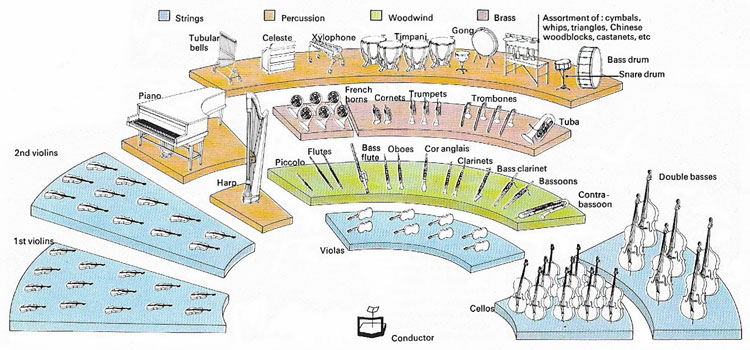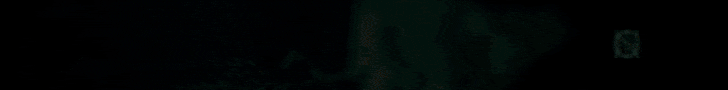bvaughn0402
Senior Member
4) A good suggestion for a future update I think. Thanks. Someone else requested a set of pre-made presets for common orchestral instrument locations. (BTW, I am peronsally NOT a huge fan of doing Violin1, Violin 2, Viola, Cello, Bass (left to right). I like the earlier method of: V1, VA, BS, CL, V2. This really gives nicer separation between voices and keeps the frequency balance more centered. It really makes call-reponse type conterpoint come alive too!
It would be tough to pick just one, like the one below. A lot of music I write, I have either a piano as the focus, or a solo violin. So that wouldn't fit all my needs. But it would be close.
I do like the idea of preset locations though too.