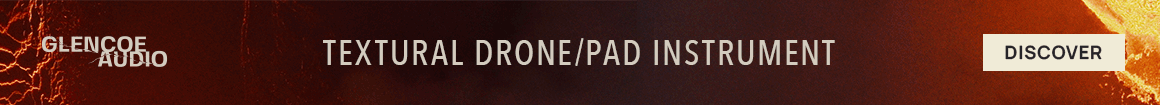I spent almost 20 years as an independent Macintosh support person, with over 1,000 private and corporate clients. I have seen firsthand what can go wrong with any number of "foolproof" redundant backup systems (unfortunately, including one that I recommended and set up myself – fortunately, I lucked into discovering a recovery protocol. As my tech partner often said, better to be lucky than smart).
I would never use TimeMachine as my only backup, nor even my most important backup. I have a MacMini 2020 with 1TB internal (the system & apps, all the most important files, and stuff I'm working on currently) with >200GB free; a 3TB external (my huge iTunes library, my photo library, my Final Cut libraries (except the current one), and all archives) with 420GB free; and a 1TB external for samples with 150GB free.
I have two clones of both my internal and 3TB external at home, and another of each offsite (I use both Carbon Copy Cloner and SuperDuper! for backup, although I tend to use CCC more). The Samples disk currently only has one backup (I use the backup with my M1 laptop, along with a portable 2TB drive with most of the 3TB data on it), but it will also get a third backup soon.
I have a 4TB external drive that has my TimeMachine backup on it. It goes back to Dec. 2020, when I bought the Mini. I start TM over again for a new machine. What it is invaluable for: recovering files I have accidentally deleted, or files I changed without making a duplicate (sometimes months later). I have also, on occasion, populated a clean installation with data from a TM backup, because sometimes Migration Assistant uses TM faster than a bootable clone. I have not had a corruption of a TM disk for several years.
Kernel panics and freezes, in these days of modern times, can often be caused by third party kernels and extensions that have perpetuated themselves in the system through many updates. These pesky things are hard to find, and really the only way to find out if that's the problem is to see how the machine acts with a clean new system with nothing restored from the previous system, adding your necessary-for-work Apps one at a time. It is much harder to troubleshoot these things now, since it's almost impossible to boot a Mac from an external drive (and worse on an M1 Mac), and nobody hates erasing the internal drive and reinstalling a system more than I do. But sometimes that's the only way to tell if it's hardware or software.