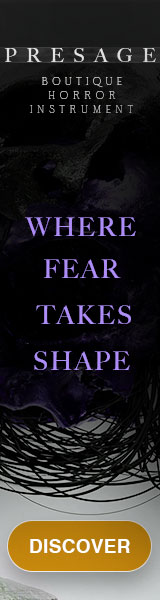Lots of excellent answers already. Here's a total of all my own reasons.
1 - CPU use. Next to Cubase, its about 50% more efficient. That equates to having a system twice as good as the one you actually have.
2 - Load / Save times. Running decoupled, autosaves are almost instant. Loading projects far quicker, much less of a chore to go between projects.
3 - Cubase Project sizes. My template is about 28mb and contains over 1,500 tracks. Given auto-generated backups and multiple cues, this rapidly adds up to hundreds of gigs in savings. Auto-backing up to the cloud in Dropbox trivial.
4 - Cubase generally runs better. On bigger projects, there's far less for it to do, and its all the happier for it.
There was until very recently a (5), because mutli-out disabled tracks didn't work properly but that was fixed in Cubase build 10.0.20.


 ) but of course I understand how messy it might turn if used without caution. I imagine internally it is an XML file that is created anyway and having the access might be useful for some users.
) but of course I understand how messy it might turn if used without caution. I imagine internally it is an XML file that is created anyway and having the access might be useful for some users.