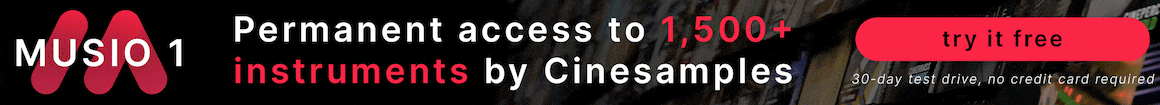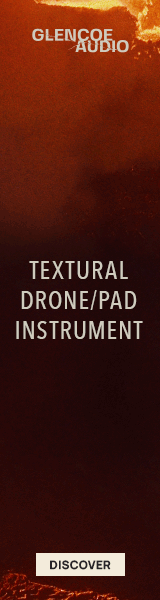wuubb
Member
So this is part question, part personal anecdote from my own setup.
I currently have a Linux server that I use as a NAS with 3x1TB SSDs with all of my samples on them. Back when I built this SSD's were really $$$ so it seemed like a good idea at the time.
The server has a Mellanox Infiniband NIC (mine are older than the one in the link, but as you can see you can also get newer ones for cheap on ebay) that connects directly to another in my workstation and mapped it as a drive letter in Windows. Tweaking the Samba settings in Linux I've been able to get almost 10gbps when copying/moving stuff in Windows, so far so good.
This has worked fine for every project that I've done so far, although I have not done any huge orchestral mockups yet. I've been running the DAWbench VI project in Cubase, and despite all sorts of tweaking with Kontakt, Samba, and others, I have not been able to make heads or tails of anything and determine whether or not this setup with streaming over the network is the weak link, or something else.
Does anyone else have any experience with a setup like this? As I look at overhauling my setup to include computers like the 2018 Mac Mini to be more portable, I'm trying to debate whether designing around having 10gbe is going to make a difference.
Please chime in with any thoughts or comments.
I currently have a Linux server that I use as a NAS with 3x1TB SSDs with all of my samples on them. Back when I built this SSD's were really $$$ so it seemed like a good idea at the time.
The server has a Mellanox Infiniband NIC (mine are older than the one in the link, but as you can see you can also get newer ones for cheap on ebay) that connects directly to another in my workstation and mapped it as a drive letter in Windows. Tweaking the Samba settings in Linux I've been able to get almost 10gbps when copying/moving stuff in Windows, so far so good.
This has worked fine for every project that I've done so far, although I have not done any huge orchestral mockups yet. I've been running the DAWbench VI project in Cubase, and despite all sorts of tweaking with Kontakt, Samba, and others, I have not been able to make heads or tails of anything and determine whether or not this setup with streaming over the network is the weak link, or something else.
Does anyone else have any experience with a setup like this? As I look at overhauling my setup to include computers like the 2018 Mac Mini to be more portable, I'm trying to debate whether designing around having 10gbe is going to make a difference.
Please chime in with any thoughts or comments.