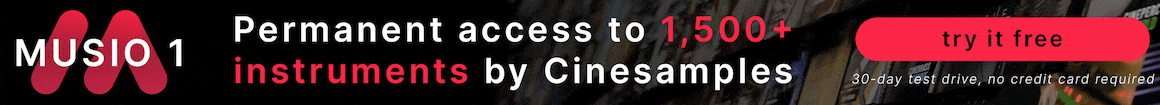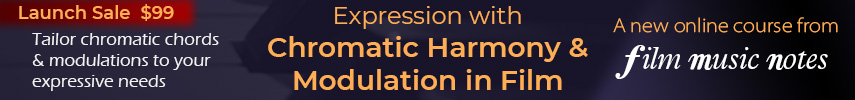Sami
The Undisclosing
I disagree. Dorico has potential but is a disaster at the moment. Noteperformer on Sibelius is a one of a kind workflow enhancer and although I don't like Sibelius, I am a professional with deadlines to hit and thus see no other choice but using it. When Dorico becomes as usable and fully featured I will switch immediately and will be happy that NP is supported