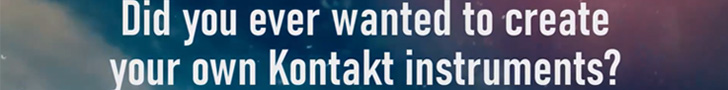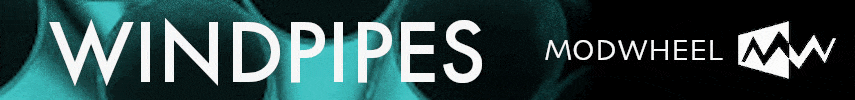Andrew Goodwin
Active Member
Hi guys,
Kontakt Quickload won't save changes that I make to the menu. I've tried several times to add VST instruments and folder etc. Then I save the actual Cubase session and properly close Cubase. Upon re loading any session in Cubase the changes made to the Kontakt quickload menu are no longer there.
Please helpppppppppppppppppppppppp
Kontakt 5 latest version
MAC OSX High Sierra latest version
Cubase 10.0.10
Kontakt Quickload won't save changes that I make to the menu. I've tried several times to add VST instruments and folder etc. Then I save the actual Cubase session and properly close Cubase. Upon re loading any session in Cubase the changes made to the Kontakt quickload menu are no longer there.
Please helpppppppppppppppppppppppp
Kontakt 5 latest version
MAC OSX High Sierra latest version
Cubase 10.0.10