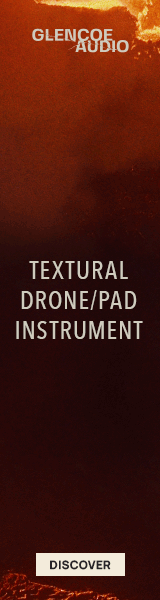mjsalam
Active Member
Wanted to revisit something that I know has been talked about before in search of evolved patterns/insights.
I have a relatively long commute daily and am always trying to leverage this time productively. Often I use this an opportunity to do some "housekeeping" - Naming/organizing presets/plugins, cleaning up templates, folders , key.commands etc. I work between my laptop and a stationary setup. Keeping the two in sync is always a challenge. Would love to hear about experiences /workflows/ philosophies on this. Here are some of my thoughts for what it's worth:
I have a relatively long commute daily and am always trying to leverage this time productively. Often I use this an opportunity to do some "housekeeping" - Naming/organizing presets/plugins, cleaning up templates, folders , key.commands etc. I work between my laptop and a stationary setup. Keeping the two in sync is always a challenge. Would love to hear about experiences /workflows/ philosophies on this. Here are some of my thoughts for what it's worth:
- avoid dongles(?) Unfortunately this has ruled out cubase for me. Too often was stuck without the dongle. Tried buying elements for laptop but having to pay to keep both elements and pro upgraded was a bit insulting. Frankly Steinberg should at least give elements free to pro users if they insist on dongle protection (imho)
- Use the laptop as primary and desktop as slave? In terms of cpu my desktop/laptop are somewhat equal (older mac pro/bit newer MacBook pro) - the desktop has much more memory. Have toyed with the idea of just driving everything from my laptop and using desktop as a slave (ya Vsl needs the dongle but at least I'd never move it) - of course then I have to remember to print Vsl tracks if I want them with me.
- Save to/Symlink to iCloud drive (or some other central location? - one of the big issues I've had is with file management. Create Project on laptop - copy to desktop - work there - copy back to laptop - too many copies and I lose track (Perhaps discipline in versioning is the key here?) - I've tried using iCloud as a central folder to which all presets, projects get saved but my sense is that sync mechanisms/file locking could result in file corruption (particularly if I leave DAW open to elsewhere)
- Use laptop as a complimentary machine? - meaning Use cubase (for example) on the desktop - and on the laptop just use whatever to do other things (play with Ableton or numerology)
- ...Which leads to a thought: forget about having fully sync'd mobile and resident DAW workstations - consider them for completely different functions. BUT then when I do get the (rare) opportunity (2 young kids) to work in my "studio" on my resident DAW I find I lose time doing this "housekeeping" that I might have done while riding the train. But then am I wasting just as much time and effort trying to keep 2 systems in sync?