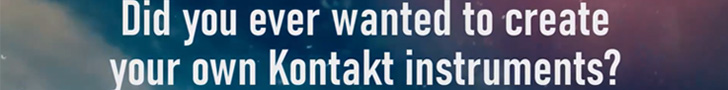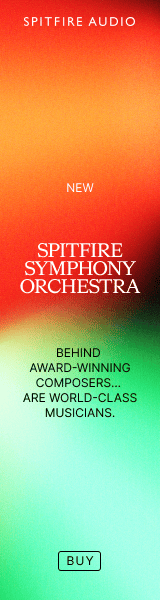speakerfood
New Member
Thanks, I'm gonna try this out!
Guess I'll be calling findInStr for the array of tracknames each time a new key is entered, so 'b' would give me all tracknames starting with 'b', and 'ba' would give me only 'bass' (if that's the only matching trackname).
No idea how fast Lemur is processing iterative functions, guess I'll find out soon enough..
Guess I'll be calling findInStr for the array of tracknames each time a new key is entered, so 'b' would give me all tracknames starting with 'b', and 'ba' would give me only 'bass' (if that's the only matching trackname).
No idea how fast Lemur is processing iterative functions, guess I'll find out soon enough..