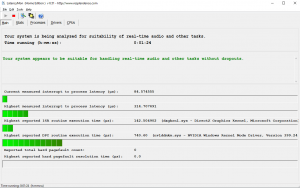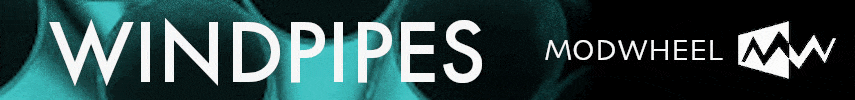Mornats
Hobbyist
I'm not planning to use it for gaming
Ditch the Nvidia graphics card if you're not interested in gaming. They tend to add a chunk to your latency compared to AMD graphics cards. I'd guess you just want a card that will drive whatever monitors you're plugging it into.