Thanks for the videos jcrosby. To clarify, the only time Neutron is listening to your track and analyzing it is when its in "eq learn" mode, and not in "track assistant" mode, correct?
Track Assistant
does place its nodes based on frequency content. If you watch the video I put up called "Track Assistant EQ Boost Detection Test" you'll see it finds the 15 dB EQ boost I made with
another EQ inserted before Neutron. (Maybe that wasn't clear from the video. My bad if it was...) I was basically trying to "trick" T.A., but it actually finds the boost I made and puts a cut there. It also picks some of the same frequencies EQ learn does if you watch the 1st video and 2nd video back to back.
What I was trying to show is that Track Assistant does not just pick arbitrary frequencies, and it's not just picking a static preset from the preset list despite some people thinking it does. (I already knew this from testing it for 3 months but wanted it to be clear for anyone who read people claiming it does over at G.S....) Both modes find resonant frequencies, and do it really well...
The main difference is that T.A. has a preset-like
template it applies. This template behavior seems to be why some people think it's just picking a preset from the preset list. The template basically is a preset, but it's a preset that adapts to the audio you feed it by listening for resonant frequencies and determining the compression thresholds based on the level of the incoming audio... (It's also Neutron's most basic feature in my opinion.) T.A. is great for people who need to mix quickly or are still learning how to get better at EQ and compression. EQ learn is more of a power-user feature for people who already have an idea of where they want to cut or boost and have a solid understanding of how to create separation using EQ...
And when its in EQ Learn mode, is it only looking for resonances (which you would probably cut), or does it also place nodes on areas it thinks are lacking in the source and should be boosted?
EQ learn only finds resonant hot spots. It isn't suggesting what's good or bad, (or as you put it "areas it thinks are lacking"), it's just finding prominent areas of the frequency spectrum... That being said these are often areas you might want to pay attention to... It's kind of the opposite of track Assistant in the sense that you decide what is aesthetically tasteful instead of letting it make suggestions for you...
That's why I described it as a power-user feature; what you do with them is your choice, and is better suited to people who already have a good understanding where problems often build up in mixes... It's basically giving you a place to start looking to make space, but, just because it places a node there doesn't mean you need to do anything with it...
The best way to use EQ learn is in context of the mix. You'd learn the nodes and then start boosting each band with the whole mix playing... Once you start hearing that boost step on other instruments or clog up the mix you probably have a spot where a small cut will help make space... If you want to get fancy you can sidechain that band to a conflicting instrument.
How well does it find these resonance nodes in instruments that are changing pitches? I see it used on drums, which is good because they dont change pitches, but wouldn't the resonances in say a double bass, change depending on what notes are played, or even what chord you are on? Anyone have experiences they would like to share?
That's a complex issue. It finds pitches fine, but I don't know how well it deals with complex harmony or polyphonic material. Even though I know Neutron pretty darn well, I'm still trying to understand things like this myself since it's new technology... Plus track assistant only runs for around 7-10 seconds, so if you have a long progression then that's probably where you need to start using your ears, and where the masking meter comes into play.
The thing to keep in mind is the musical frequencies are EQ frequencies. Cutting a harmonic in one section might be reducing a fundamental in another... So I only tend to EQ key specific bands if I'm trying to emphasize an instrument. Most of the time I'm more concerned about figuring out where things are trying to occupy the same space and decide which instrument should take priority...
That being said it does often find room resonance, and if you had something like a string section there might be some muddy resonance that you might want to be more concerned about... And again musical frequencies and EQ frequencies are one in the same... so you really should be thinking in terms of how do these things fit together...
I for sure do not need another compressor, EQ, saturator, etc; I need to learn how to use the ones I already own, lol! But maybe its a case of the sum is greater than the parts?
Amen to that! Learn the tools you have before buying new ones. A really good EQ and compressor work well on anything, it's learning how to use them that matters

That being said, Neutron is a really good tool for ear training, (in terms of EQ). It certainly would help you identify problem areas quickly and develop a better ear for it.
EQ is by far the most powerful, and most destructive tool in the audio toolbox... If it's something you struggle with I would try and see the value in it as being a tool that can help you make better mix decisions quickly and training your ear on what to listen for... If you read through this thread you you see a lot of people who already o that. they'll run Neutron to find areas quickly, or see what T.A. suggests and then apply those settings to Pro-Q2 and Pro-C2, or some other plugin...

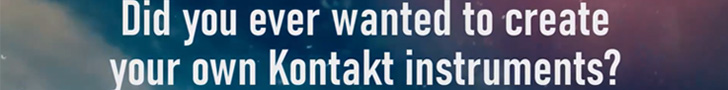
 That being said, Neutron is a really good tool for ear training, (in terms of EQ). It certainly would help you identify problem areas quickly and develop a better ear for it.
That being said, Neutron is a really good tool for ear training, (in terms of EQ). It certainly would help you identify problem areas quickly and develop a better ear for it.




