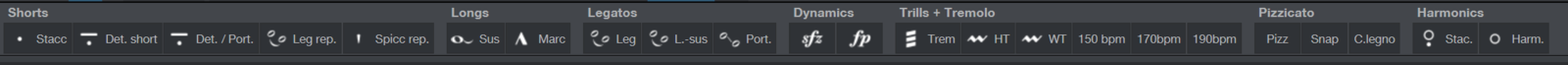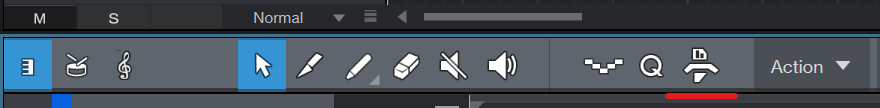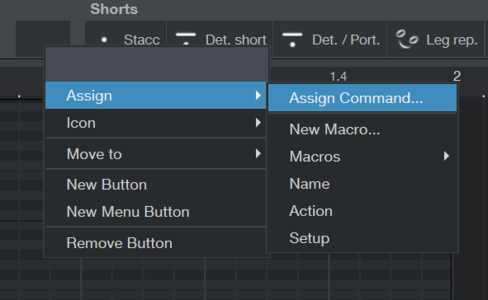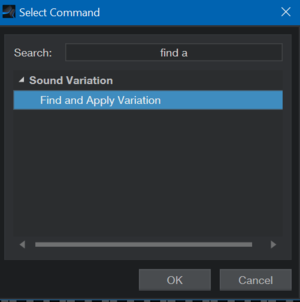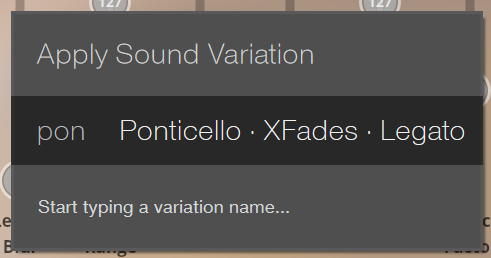Ben
VSL
This is a dream come true for many of us!
Finally, there’s a sequencer that communicates efficiently with our Synchron Player, boosting your creative output with a simple interface! We’re stoked about the collaboration with the Presonus Studio One Team, and it’s incredible to see how convenient a simple feature is when you’re managing all the articulations you find with our products!
Do you remember the first time you used your key to remotely open your car? This feels similar…
You never know how much you missed a feature until it’s finally there: Welcome SOUND VARIATIONS, available now with Presonus Studio One 5.2!
We have prepared a few demo projects for Studio One 5.2, get them here : https://www.vsl.co.at/MyVSL/Tutorials_Templates
Don't worry if you don't got the libraries used in these demos yet, you can get free 30 days demos here (of most used libraries):
BIG BANG ORCHESTRA SERIES
- Big Bang Orchestra: Andromeda – Essentials: https://www.vsl.co.at/BBO_Andromeda
- Big Bang Orchestra: Black Eye – Phrases & FX: https://www.vsl.co.at/BBO_Black_Eye
- Big Bang Orchestra: Capricorn – Symphonic Riffs: https://www.vsl.co.at/BBO_Capricorn
- Big Bang Orchestra: Dorado – Percussion Ensembles: https://www.vsl.co.at/BBO_Dorado
- Big Bang Orchestra: Eridanus – Percussion Ensemble Riffs: https://www.vsl.co.at/BBO_Eridanus
- Big Bang Orchestra: Fornax – Pitched Percussion Ensembles: https://www.vsl.co.at/BBO_Fornax
- Big Bang Orchestra: Ganymede – Choirs: https://www.vsl.co.at/BBO_Ganymede
SYNCHRON-ized Special Editions Volume 1-4:
- https://www.vsl.co.at/Synchronized_Special_Edition_Bundle
SOUNDDESIGN:
- Vienna Smart Spheres: https://www.vsl.co.at/Smart_Spheres
- Vienna Smart Hits: https://www.vsl.co.at/ Smart_Spheres
Don’t forget to grab your FREE Big Bang Orchestra right here: https://www.vsl.co.at/BBO
Last edited:



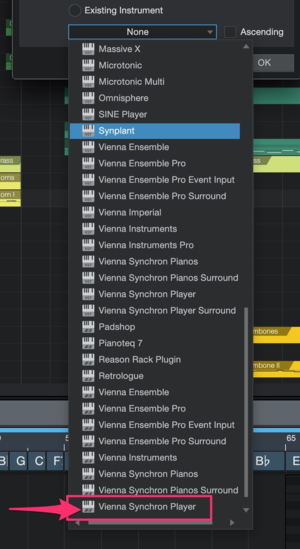
 )
)