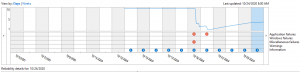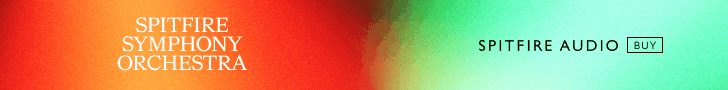Update: After completely wiping my drive, doing a clean install of Windows 10, having Jim from StudioCat remote in and tweak everything for optimum performance, the problem persists.
Three weeks of trying everything known to man, I am finally throwing in the towel.
Here is my go-forward plan as of now:
-Purchase a Mac
-Install Logic
-Never touch a PC or Cubase ever again
While I'm entirely sympathetic to your decision to choose the nuclear option by switching platforms, I'm not convinced that it is the most rational choice.
If your goal is to return to work and resume your normal work flow for maximum productive efficiency, then solving this problem and getting Cubase working correctly is obviously the best action to take.
Of course, this is only possible if you can solve the problem which right now must seem insurmountable.
But I would remind you that while this issue has popped its head up over the years, the vast majority of Cubase users on Windows do not have this problem. So obviously, it is solvable.
I would also remind you, as a former Mac and Logic user, that there have been issues on that platform that appeared unsolvable as well.
So while switching platforms at this point might seem highly appealing, unless you're already familiar with Logic on a Mac, you have some serious work to do to get back up to your previous work flow standards.
I'm only saying all this because from a troubleshooting standpoint, it seems like you've made it almost to the finish line, but then stopped just shy of the solution.
That solution I believe, based on the extensive troubleshooting steps you've already taken, is to replace your hardware, Starting with your main system drive.
If I read correctly, you've been using your C drive for your projects drive. This is highly not recommended and, while unlikely, may have somehow corrupted it.
I think a read pretty thoroughly all the step you took, but I didn't see anything about updating your bios, or your chipset drivers, or any other type of motherboard based troubleshooting.
I know you had a tech check your system remotely, but there are things that very well may not have revealed themselves through his diagnostic methods.
I would at least try swapping out the system drive and installing everything on that and see if that fixes it. You should also remove any other are drives while testing.
If that doesn't fix it, then I would go to the next level and swap out the motherboard.
I know all this sounds a bit draconian, but I think we've pretty much eliminated the possibility that it's software related, except with regards to the bios and maybe the motherboard drivers.
And for the record, I am by no means a master computer builder, but I can swap out a motherboard in less than 30 minutes.
Just something to consider.
Of course, if you're already a wizard in logic, the calculation changes completely. But if you're not and you have a steep learning curve to look forward to, I might not throw in the towel just yet.