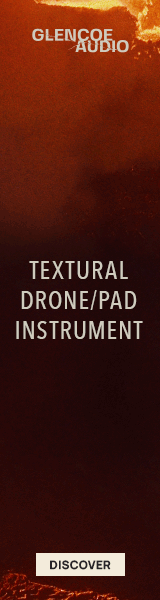MoeWalsaad
Member
Hello,
I wonder are there any methods, software, or tools that can re-direct Kontakt to look for samples in a different directory than the one it expects to find the samples at?
Maybe a general Windows/Mac software that creates smart files-shortcuts/proxies that make shortcuts appear as if they are the real files stored in the real location, ---- or in other words, a software that makes the new directory appear as if it's the old directory. got what I mean?
I'm sure this is a common composers issue when they need to move Libraries to different hard drives, I think this is theoritcally possible, so I hope somebody has found or developed a solution for this, whether on Windows or Mac
Any suggestions?
Thanks.
I wonder are there any methods, software, or tools that can re-direct Kontakt to look for samples in a different directory than the one it expects to find the samples at?
Maybe a general Windows/Mac software that creates smart files-shortcuts/proxies that make shortcuts appear as if they are the real files stored in the real location, ---- or in other words, a software that makes the new directory appear as if it's the old directory. got what I mean?
I'm sure this is a common composers issue when they need to move Libraries to different hard drives, I think this is theoritcally possible, so I hope somebody has found or developed a solution for this, whether on Windows or Mac
Any suggestions?
Thanks.
Last edited: