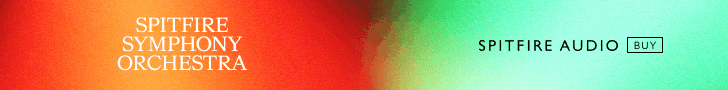Alright, now ..... As I am reading the manual, I stumbled across this advanced topic "MIDI Assignment Editor" for MIDI control/program change assignments to knobs, buttons, ...etc and save all that stuff in a template. I understand the concept but I still don't understand the details in the manual so I tried to google useful guides or tutorials regarding this matter and couldn't find any. I just found links to articles that still sound like the manual. I even watched the full video tutorial of "KK MK2 Power Start" in Groove3 as I am a full subscribed member there. However, most of the video were talking about very basic stuff such as browsing libraries, transport buttons, encoder knob usage, ...etc.
Currently, I am manually assigning the most important parameters in an instrument to my knobs using the learn CC. I mostly use instrument tracks rather than MIDI tracks and from what I understood so far in the MIDI Assignment Editor, is that I have to only use MIDI tracks because the configuration refers to MIDI track numbers. The "Learn CC" is enough for me in the time being until I fully understand MIDI Assignment templates.
Your 2 cents is always appreciated.
Currently, I am manually assigning the most important parameters in an instrument to my knobs using the learn CC. I mostly use instrument tracks rather than MIDI tracks and from what I understood so far in the MIDI Assignment Editor, is that I have to only use MIDI tracks because the configuration refers to MIDI track numbers. The "Learn CC" is enough for me in the time being until I fully understand MIDI Assignment templates.
Your 2 cents is always appreciated.