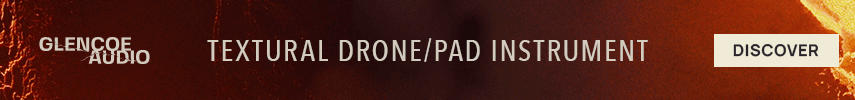You are using an out of date browser. It may not display this or other websites correctly.
You should upgrade or use an alternative browser.
You should upgrade or use an alternative browser.
Sonarworks Reference 4
- Thread starter mscp
- Start date
antonikoll
New Member
One question about the usage of reference. How do you use it? I mix with reference 4 , i put it as plug-in in control room in cubase. So i mix and reference is enabled. When i export the stereo output to my headphones it sounds great.. (because there was calibration to them by reference 4) but when i listen the track in the car or in my mobile it sounds awful. So my question is how do you use the reference 4?
vitocorleone123
Senior Member
Reference is to make the headphones/speakers as flat or neutral as possible. So that you know what it sounds like by default, and then know that any adjustments will be noticeable from there.
I don't mix with my headphones until it sounds awesome. I mix until it sounds like reference material.
I don't mix with my headphones until it sounds awesome. I mix until it sounds like reference material.
dflood
Senior Member
If you are tech savvy, PORC currently is the best option in my opinion. Together with REW and Equalizer APO it offers systemwide DRC, and it's completely free. Needless to say it's what I have been using for a few years now, and still am using today.
Can you point us towards any resources for learning more about PORC?
muk
Senior Member
Can you point us towards any resources for learning more about PORC?
Here is the code I am using (with the original code the target curves don't work. That is fixed in this repository):
GitHub - bstegmaier75/porc: Python Open Room Correction (PORC)
Python Open Room Correction (PORC). Contribute to bstegmaier75/porc development by creating an account on GitHub.
And here are two forum threads with a lot of info:
MiniDSP : Re: Python Open Room Correction (PORC) (1/4)
I've created the Python Open Room Correction (PORC) project to generate room correction filters for OpenDRC, or any other ...
Python Open Room Correction (PORC)
Unfortunately I get the same error here. The old version with Python 2.7.3 also doesn't work for me. The program runs, showing 'Generating correction filter', and then just stops without actually creating a filter. There are no error messages, no plot windows opening. It's just this text...
I haven't touched my setup in a long time. But feel free to pm me if you have any questions.
Divico
Senior Member
Exactly like this. If it sounds bad in your car your mix isnt translating well. You have 2 options:One question about the usage of reference. How do you use it? I mix with reference 4 , i put it as plug-in in control room in cubase. So i mix and reference is enabled. When i export the stereo output to my headphones it sounds great.. (because there was calibration to them by reference 4) but when i listen the track in the car or in my mobile it sounds awful. So my question is how do you use the reference 4?
1. Fuck the car, your music should be listened to in a good environment.
2. Audition on as many systems as possible. Make a compromise, so it sounds good everywhere.
vitocorleone123
Senior Member
Are you exporting with sonarworks still enabled?
And, if you aren't exporting with it enabled, then definitely spend time listening to a lot of commercial tracks with it enabled so you know how they sound with it on. And especially listen to your reference tracks a lot with it enabled. Then mix so your track sounds like those, not so it sounds "good" with it enabled, which typically means hyped bass and treble.
antonikoll
New Member
No I use cubase and I have the plugin in Control room as insert. I thought that If I have the plugin ebable all the time in my mixing that means that any adjustments I would make in my mixing process will be real to my ear. But it is not. I think.. I can not understand how to use this plugin.. If i mix with it the result in my monitors is very good but in other monitors is not.Are you exporting with sonarworks still enabled?
antonikoll
New Member
Ok I will give a try..
rrichard63
Perpetual Novice
If I understand Cubase correctly (I don't use it myself) the point of the control room feature is that plugins you put there don't affect the exported audio. Or am I missing something?Enable the plugin while you are mixing and then disable it before you export the song.
Olfirf
Active Member
Dirac live is now available as a plug-in again and a trial will be a available in 2020. I asked Dirac research for the latency and they say the plugin adds 10ms to your DAWs output. A little bit to much for playing piano sounds or drums IMO, but as a plug-in you could just deactivate it for that purpose.Here is the code I am using (with the original code the target curves don't work. That is fixed in this repository):

GitHub - bstegmaier75/porc: Python Open Room Correction (PORC)
Python Open Room Correction (PORC). Contribute to bstegmaier75/porc development by creating an account on GitHub.github.com
And here are two forum threads with a lot of info:
MiniDSP : Re: Python Open Room Correction (PORC) (1/4)
I've created the Python Open Room Correction (PORC) project to generate room correction filters for OpenDRC, or any other ...www.minidsp.com
Python Open Room Correction (PORC)
Unfortunately I get the same error here. The old version with Python 2.7.3 also doesn't work for me. The program runs, showing 'Generating correction filter', and then just stops without actually creating a filter. There are no error messages, no plot windows opening. It's just this text...www.diyaudio.com
I haven't touched my setup in a long time. But feel free to pm me if you have any questions.
Now, I read about PORC for the first time! Interesting! I might investigate that, too, before making a choice. Could you say a bit more about your setup? Is PORC used in a nonissue hardware? As a plug-in? Compatible with Mac, PC, both? Stereo or surround system (I have a 5.1 setup)? How much addition latency? Is it equally good as Dirac for your ears?
darcvision
Active Member
it might be a stupid question, but what's difference between using sonarworks standalone(win/mac) than putting sonarworks inside your master bus?
vitocorleone123
Senior Member
it might be a stupid question, but what's difference between using sonarworks standalone(win/mac) than putting sonarworks inside your master bus?
That's for outside your DAW (e.g., when just listening to music). If you have that on, it should disable itself if you add it to your DAW and you DAW is open, etc.
rrichard63
Perpetual Novice
EDIT: I was wrong below and @vitocorleone123 is correct. I was confusing Reference 4 Systemwide with a separate product called Sonarworks True-Fi. You can configure Systemwide to disable itself when it senses that you have the plugin activated in your DAW.
The standalone app processes audio from applications that use the operating system's default audio driver -- e.g. your web browser and media player. Very few us direct DAW output to the operating system's default audio; on Windows at least we almost always use ASIO drivers. So the standalone Sonarworks wouldn't process it.
EDIT: I see that @vitocorleone123 gave a somewhat different answer. My understanding is that standalone Sonarworks doesn't affect ASIO signals. I could be wrong and the other answer could be right. It's been a while since I've used Sonarworks.
it might be a stupid question, but what's difference between using sonarworks standalone(win/mac) than putting sonarworks inside your master bus?
The standalone app processes audio from applications that use the operating system's default audio driver -- e.g. your web browser and media player. Very few us direct DAW output to the operating system's default audio; on Windows at least we almost always use ASIO drivers. So the standalone Sonarworks wouldn't process it.
EDIT: I see that @vitocorleone123 gave a somewhat different answer. My understanding is that standalone Sonarworks doesn't affect ASIO signals. I could be wrong and the other answer could be right. It's been a while since I've used Sonarworks.
Last edited:
antonikoll
New Member
EDIT: I was wrong below and @vitocorleone123 is correct. I was confusing Reference 4 Systemwide with a separate product called Sonarworks True-Fi. You can configure Systemwide to disable itself when it senses that you have the plugin activated in your DAW.
The standalone app processes audio from applications that use the operating system's default audio driver -- e.g. your web browser and media player. Very few us direct DAW output to the operating system's default audio; on Windows at least we almost always use ASIO drivers. So the standalone Sonarworks wouldn't process it.
EDIT: I see that @vitocorleone123 gave a somewhat different answer. My understanding is that standalone Sonarworks doesn't affect ASIO signals. I could be wrong and the other answer could be right. It's been a while since I've used Sonarworks.
antonikoll
New Member

Can I use Reference 4 Systemwide with my DAW?
Yes, you can. Systemwide can be used to route your system audio (like your music players or internet browser) through the calibration and it can also be used the same way with your DAW. Just make ...
But not for cubase.. If you want to listen spotify, you tube music, in order to use to the audio , you can enable systemwide as an audio device.
Share: